Track Application Deployments
Learn how to have always up-to-date deployment information in Golive:
Why should you track your deployments in Golive?
Because Golive is really good at sharing deployment information with the relevant people.
You can easily browse the deployments history of your environments from the different types of Environment views, issue page and Environment details right in Jira.
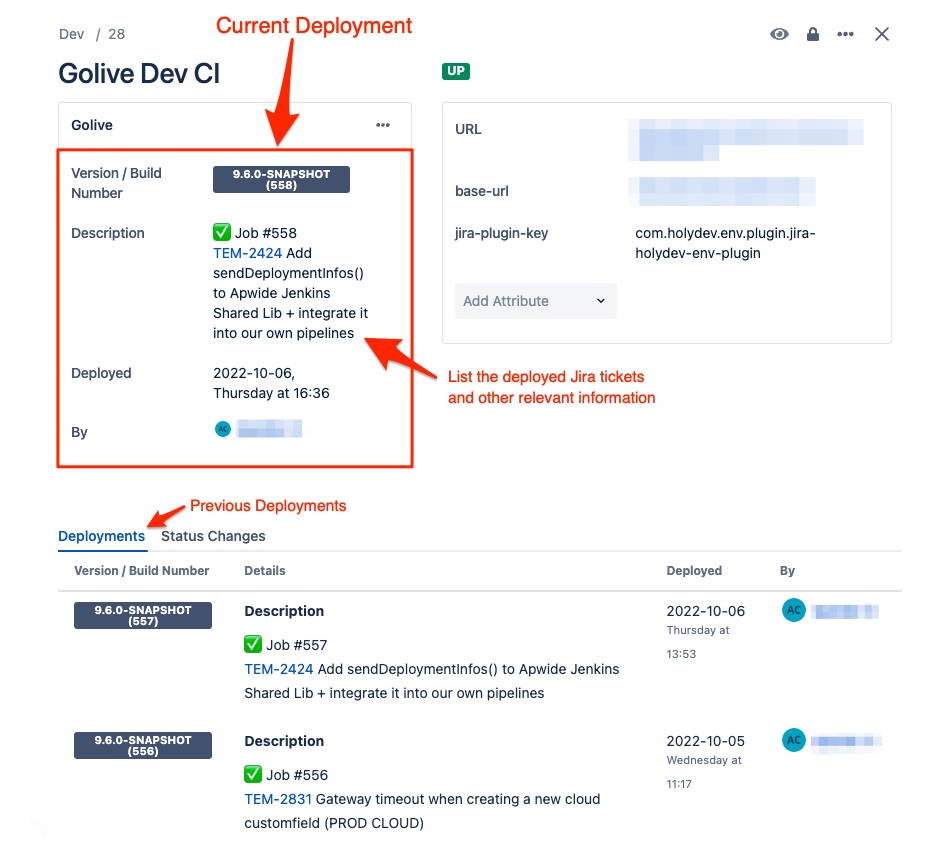
Example of information you can get automatically in Golive from your deployment tool
(Jenkins, in this example)
Golive users can also individually choose to watch an environment in order to automatically receive email notification when a deployment is performed.
You can also use automations to send new deployment information to Slack or Teams channels or any other destinations using custom webhooks.
Deployments performed in Golive are automatically synced with Jira Software Cloud Deployments to track all the deployment history of a given Jira issue.
Learn more here: Jira Software Cloud Deployments
What is the challenge?
Golive is good to communicate and to track deployments but it is not performing the deployments by itself. The deployment workflow is intrinsically tied with the type of apps to deploy and your target infrastructure.
Update deployment information manually
One solution could be to update manually the deployment information in Golive once the job is performed. It is still better to use a spreadsheet… but this manual process will quickly become error prone and tedious when the number of apps and deployments will start increasing.
Use Jira tickets to update deployment information
Another manual solution for Jira workflows aficionados: Use Jira Tickets to Drive Deployments
Integrate with your existing deployment jobs
A much better “DevOps” solution would be to adapt your deployment tool/scripts in order to automatically inform Golive about the deployment progress and environment state evolution.
This can easily be performed by people who know how to call a Rest APIor react to webhooks.
This is the best approach for applications and environments that have a fully automatic deployment process.
Examples & Integrations with some common tools
It is easy to integrate Golive with your existing deployment pipelines. Here are some examples you inspire from to enrich your scripts:
More integrations available here: Integrations
Get deployment information from the target environment/deployed app
When deployment can be executed manually (ex: user installs himself a new version of the app on a smartphone, installation of a new plugin/add-on from the UI,…) there are no automatic deployment job you can safely use to get up-to-date deployment states.
Except if you want to rely on a manual process, you should find a way to retrieve this information from the target environment or the deployed app:
Target environment
Managed environments often provide API (or webhooks) in order to retrieve (or push) information of their deployed components.
For example, Kubernetes (K8s) API could be used to retrieve the versions of the deployed containers and to push this information to Golive using the Rest API.
Deployed App
The app itself may expose an endpoint to retrieve its configuration and version information. If you are developing custom apps it may be a good idea to include this kind of endpoint in your api. This would give the possibility to retrieve the up-to-date deployment information from your environments and to push it to Golive using the Rest API.
