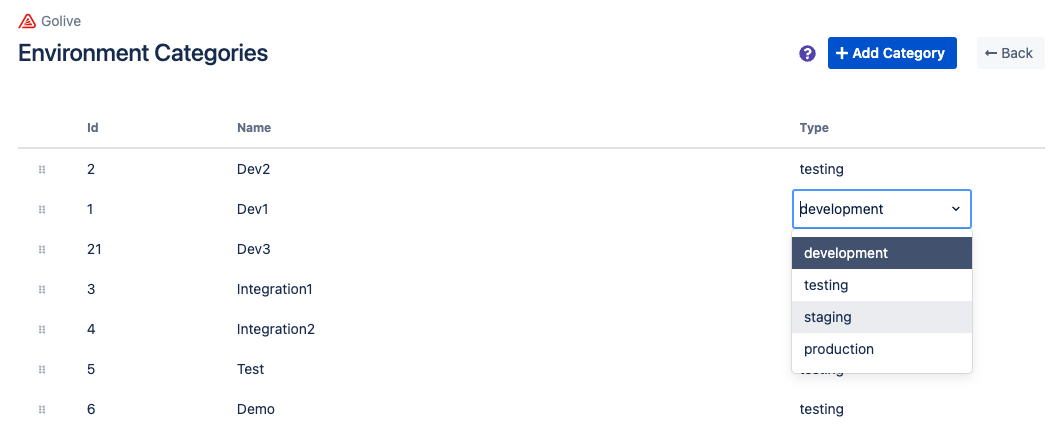Jira Software Cloud Deployments
Golive Cloud is natively integrated with the Jira Software Cloud Deployment API.
Enable the “Deployments” feature in project settings
This allows Golive to act as a deployment provider for all Jira projects having enabled the “Deployment” feature:
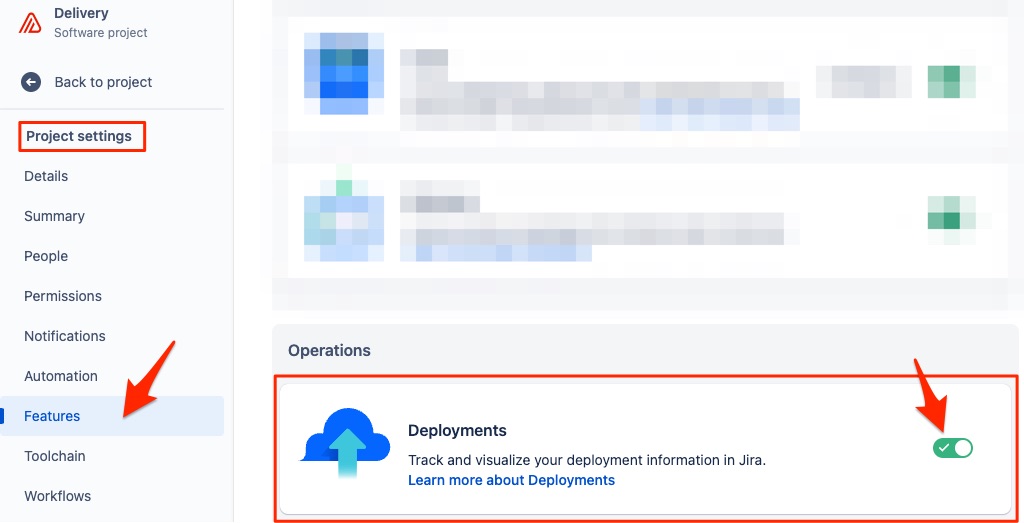
Golive Deployments
Golive deployments are visible in Jira deployments of the Jira project’s deployed issues:
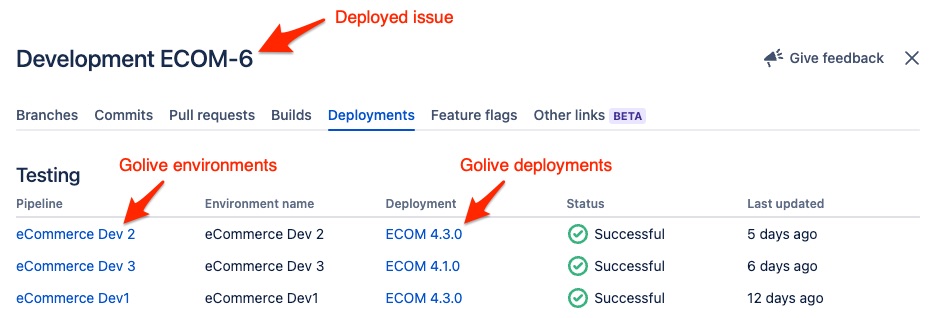
A click on a version in the “Deployment” column opens the Environment Deployment Logs:
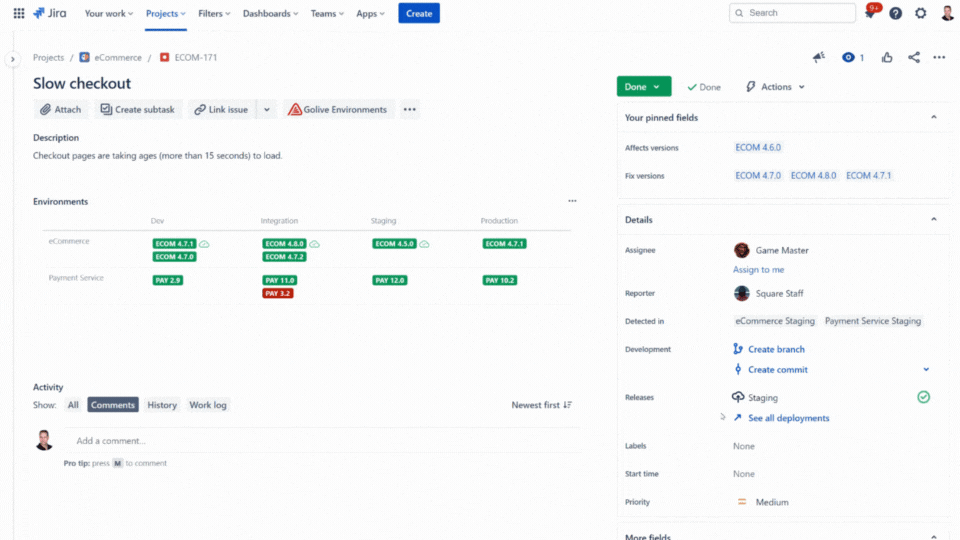
Golive deployments are also visible in the Jira Software Deployments Timeline:
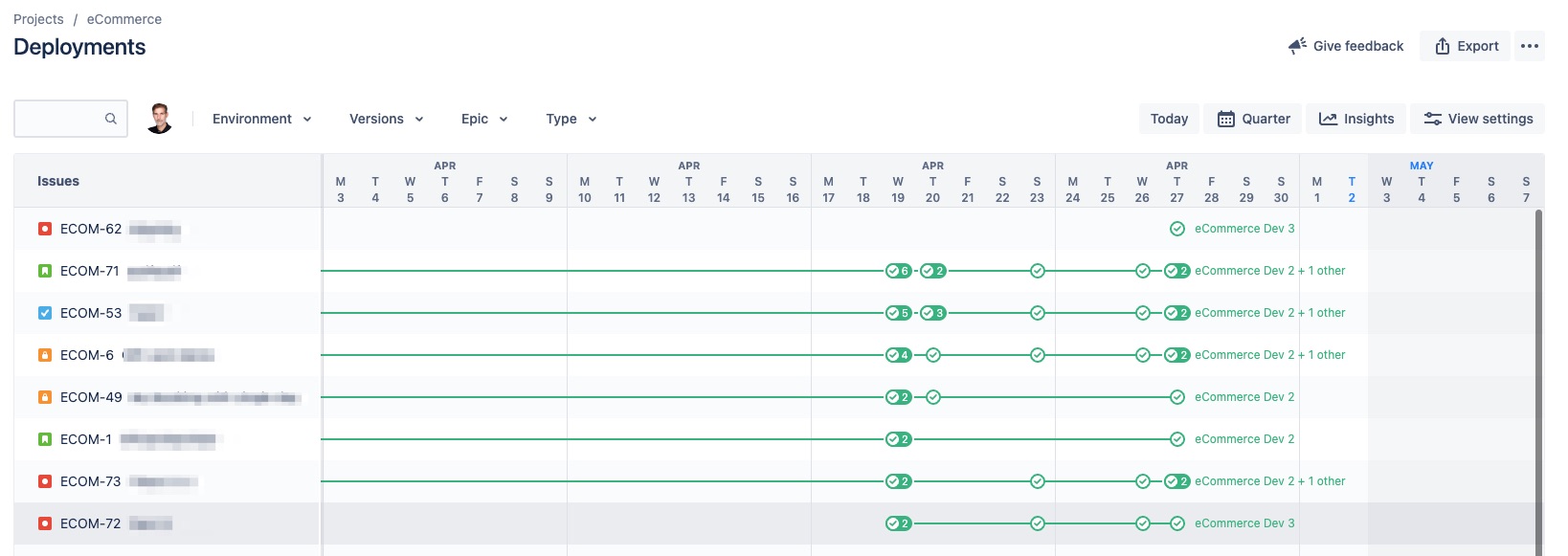
Map Jira Environment Types with Golive Categories
Open the “Environment Categories” page in Golive and set the right “Type” for each category: