2023-02-09
Released on February 9th, 2023 Golive Marketplace Listing | Version History
Improvements
New Environment Custom Field Options
Choose precisely which environments should be suggested on a per custom field configuration. Possibility to show and filter environments not mapped to any projects
Learn moreImproved Environment Custom Field Option Synchronization
Feedback about why the options of an environment custom field are not anymore aligned with the environments inventory. Option to force deletion of an option when corresponding environment has been deleted
Learn moreNew Option to Show/Hide Environment Issue Panel Only
Display option of environment issue panel is not anymore linked to the display of project page. You can choose to show/hide each of them independentlyNew Capabilities for Status Change Monitoring API
Possibility to use a conversion table to map an external monitoring tool specific status with Golive internal status. Possibility to avoid updating environments in some specific statuses when a status change is triggeredNew Application Version Mapping Option
Possibility to disable application version mapping and configuration dialog has been improved
Learn more
Fixed Bugs
Wizard: not able to create environment when not having permission on default secured attributes.
Automation: missing pieces of information about environment not available in message payloads due to undesired permission check.
Highlights
New Environment Custom Field Options
A new set options has been added to the environments custom field configuration:
Choose between single/multi select depending on your use case
Filter environment options suggested for a given custom field, based on existing project-application mappings or disable completely these mappings and use your own set of restrictions in an environment filter
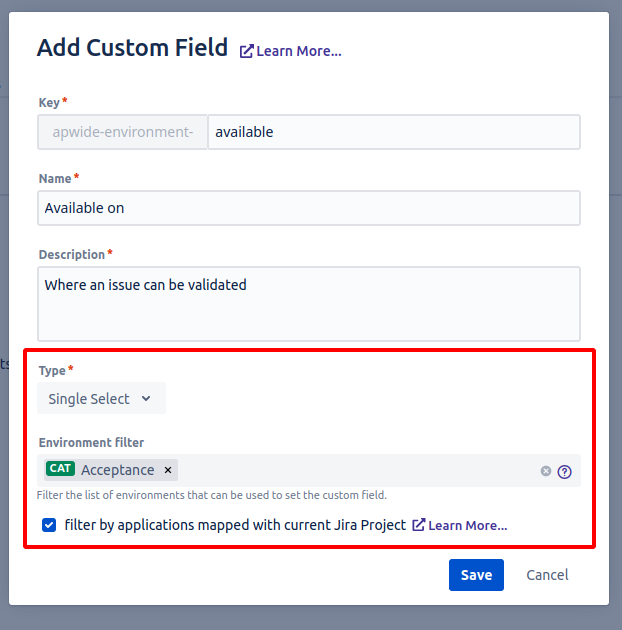
Improved Environment Custom Field Option Synchronization
When Environments custom field options is misaligned with your environments inventory, You now have a link to browse issues referencing the invalid option.
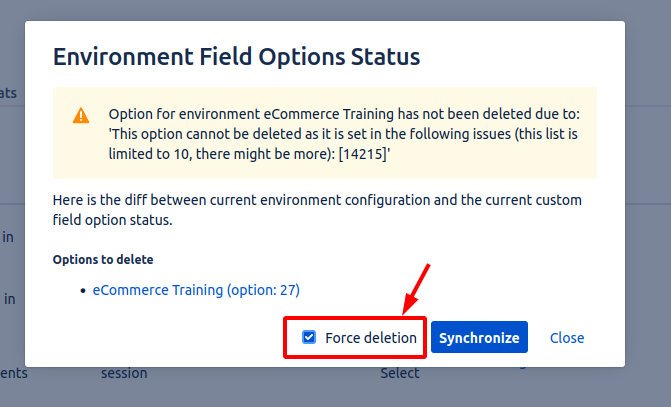
You also have the possibility to the force the deletion of the option. Synchronization engine will unset the option from the related issues and then will delete it.
New Option to Show/Hide Environment Issue Panel Only
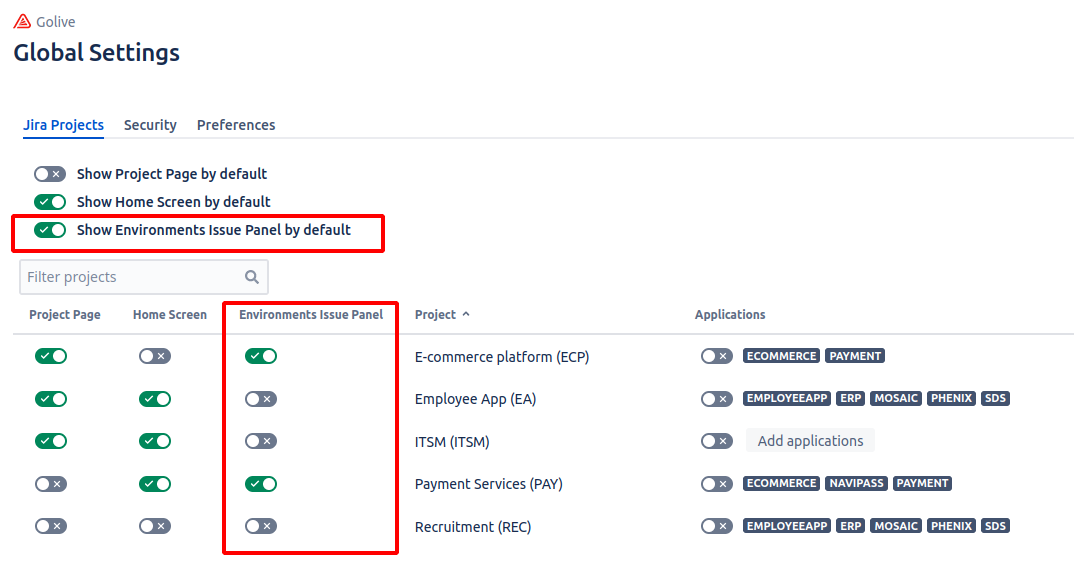
You want to use only one of the Golive Project Page or Environments Issue Panel. Display configuration has been split and you can choose which one to choose, globally, or on a per project basis.
New Capabilities for Status Change Monitoring API
If your monitoring tool provide limited capabilities in terms of webhook customization, you can now provide status mapping directly in the messages exchanged with Golive. For example, monitoring use “Ok” and “Not Ok” to represent “Up”/”Down” status. Let’s configure this mapping in the payload of your call:
{
"scope": {
"criteria": [
{
"name": "Country",
"values": ["US"]
}
]
},
"status": {
"name": "Ok"
},
"statusMapping": {
"Ok": { "name": "Up" },
"Not Ok": { "name": "Down" }
}
}Or, Golive received a status change notification, but you don’t want to update environments currently in specific status, for example “In Maintenance”. You can specific a list of status to ignore:
{
"scope": {
"criteria": [
{
"name": "Country",
"values": ["US"]
}
]
},
"ignoredStatuses": [
{ "name": "In Maintenance" }
],
"status": {
"name": "Down"
}
}Have a look at the other integration scenarios such as New Relic, Datadog, Dynatrace…
