Rest API
External applications can access Golive data and trigger executions of actions in Golive through its Rest API.
"External applications" can be anything:
A deployment tool (like XL Deploy or Spinnaker) or,
Any other application that is able to use a Rest API.
All operations performed manually from the Golive User Interface (in Jira) can be automated using the Rest API.
Tip
Webhooks enables Golive to send web requests to external systems. Combining Rest API with Webhooks enables powerful bi-directional integrations!
Use the REST API Browser
Step 1: Generate a Basic Authorization Header
You can use Basic authentication in order to connect to Golive Rest API. The Basic Auth requires utilization of a user / password that will be used to generate an encoded token passed as header to your HTTP requests.
Golive REST API uses the same authentication engine as Jira: https://developer.atlassian.com/server/jira/platform/basic-authentication/
Here is a good tutorial explaining how it works and how you can easily generate basic authentication tokens: https://www.baeldung.com/java-postman-authentication
Step 2: Access the Swagger UI Browser
In order to help you explore and use our Rest API, we have embedded a Swagger UI browser into our Jira app.
Click the gear icon located on the upper right corner of any Golive page.
From the drop down, select Integration Hub.
Go to the REST API tab, and select HTTP or HTTPS scheme to match your Jira instance.
Step 3: Make Requests
You can then explore and try the Rest API. For instance, if you would like to add a new Environment:
Expand the Environment section.
Select POST /environment.
Click the Try it out button:
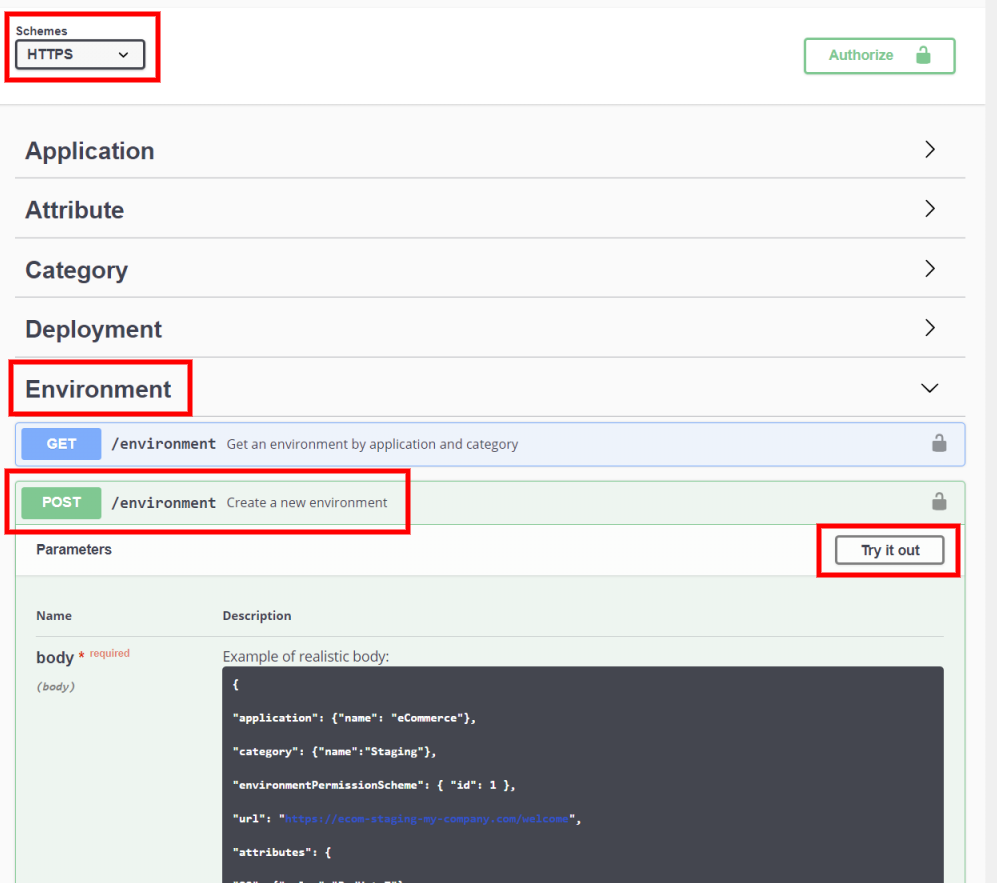
Each time there is a example to help writing the query. Once ready, the query can be executed using the Execute button.
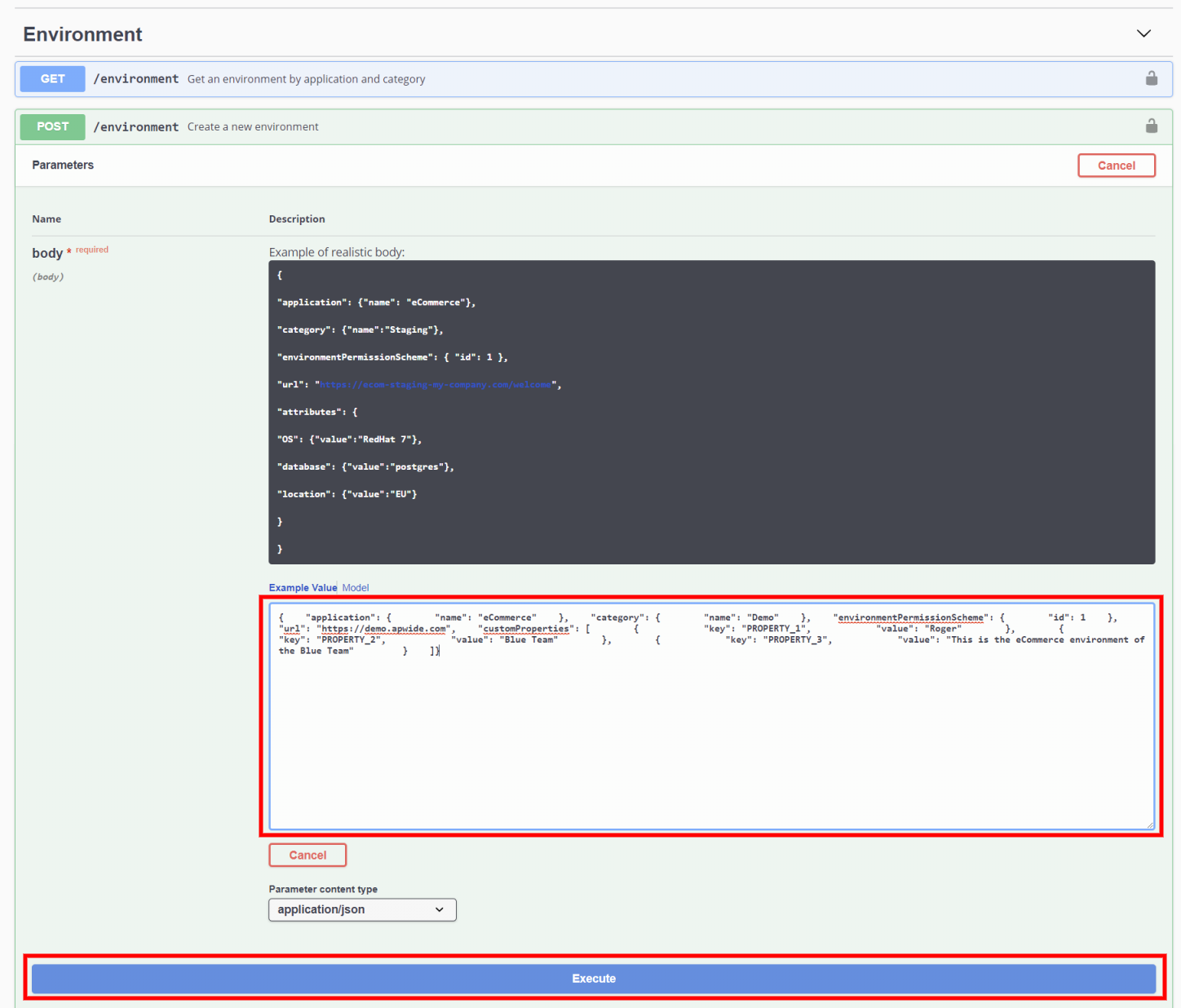
After the execution, the code and the response are displayed
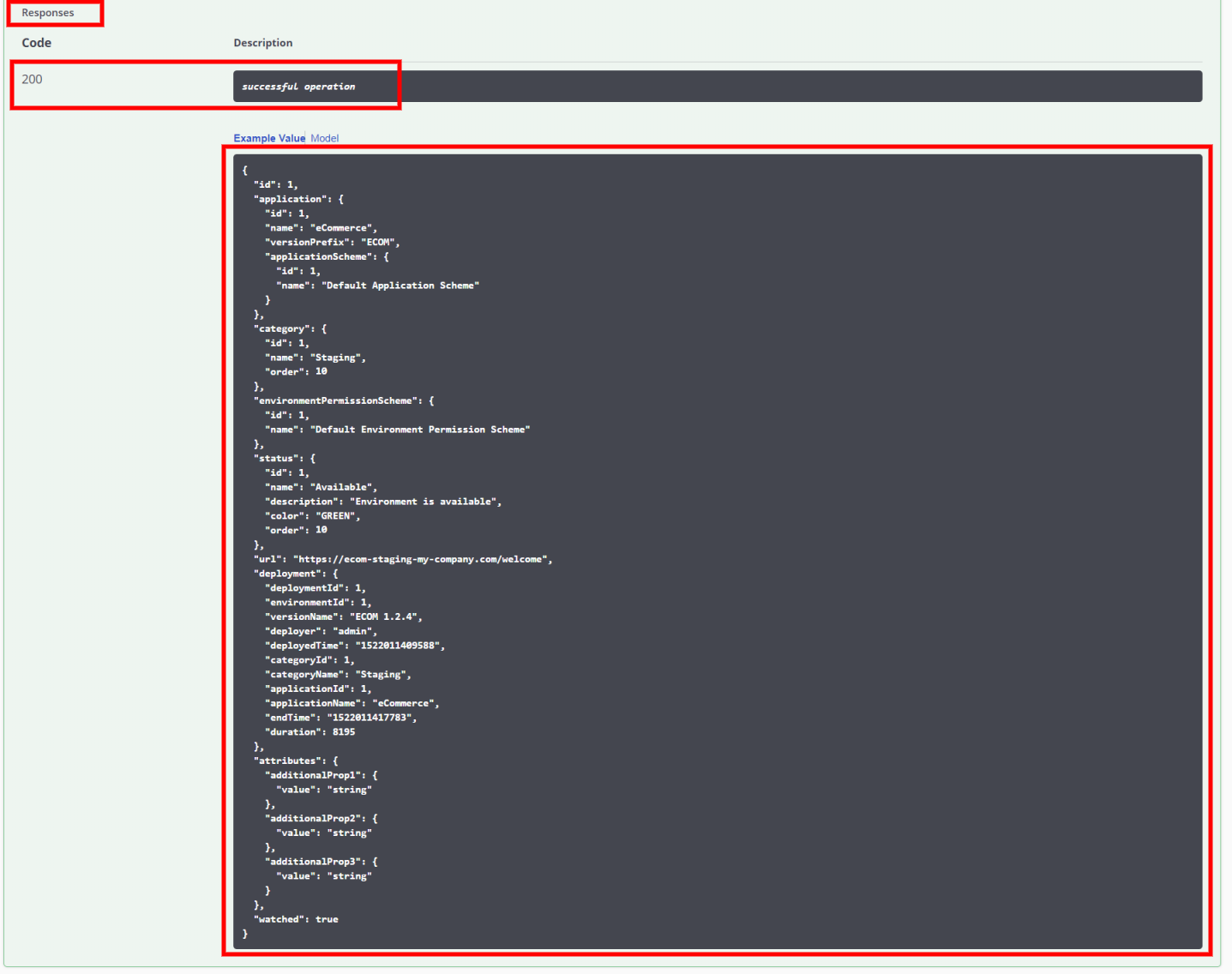
Info
You can copy-paste and adjust this payload in order to call the Golive Rest API from other tools.
Swagger.json File
You can download a swagger.json file (from the REST API browser) to generate server stubs or client SDKs in various languages:
https://swagger.io/tools/swagger-codegen
Automation
Using a tool like Postman (free version), you can easily use and test the Golive Rest API.
For instance, if you have hundreds of Environments in an Excel file and would like to load them in Golive, you can do it automatically with our Rest API and Postman, instead of adding them one by one from the user interface.
Here is an example of Data Import with Golive Cloud (it works similarly for Golive Server/DC)
Additional Resources
How to Browse the Rest API
Use the Rest API to Replicate or Export your Environments
Questions?
If you need help with your integrations, feel free to contact us.
