Issue Page
Learn how to link and view environments related to a Jira Issue:
Environment Custom Fields
Link or unlink environments to an issue:
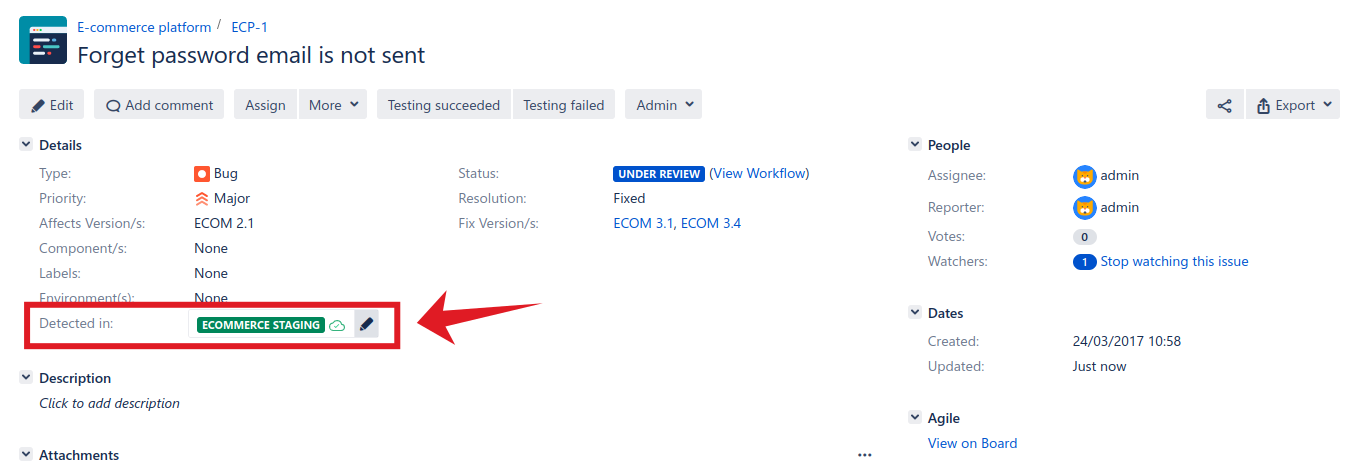
Click environment labels to show details and configuration of an environment:
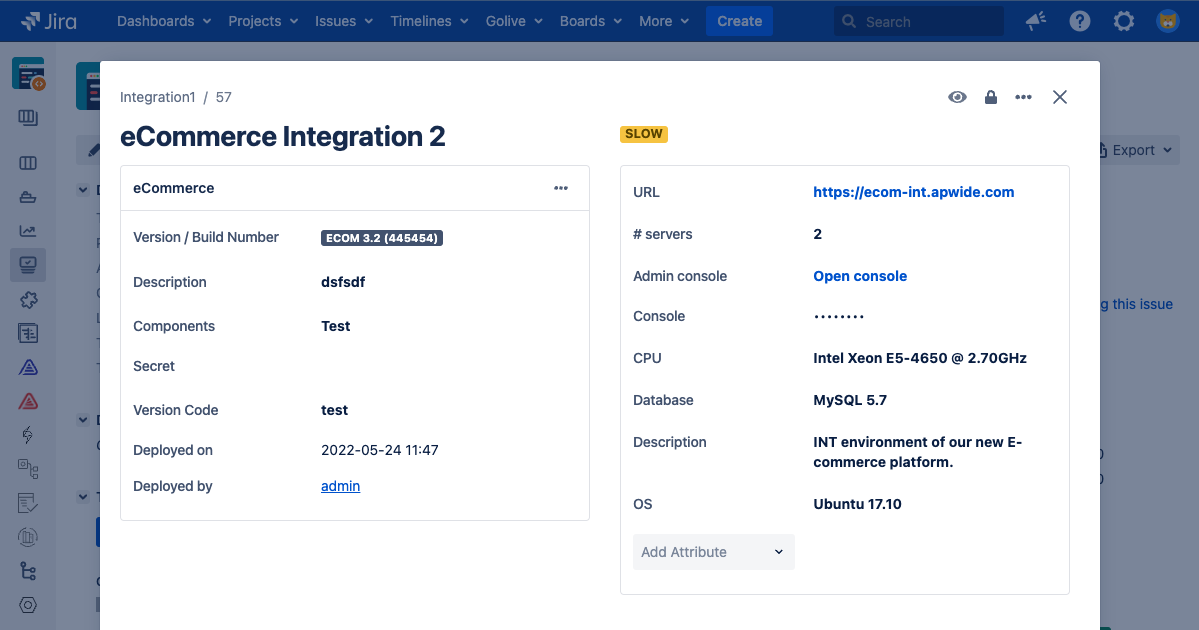
Users (with the appropriate Security & Permissions) can edit environment information, watch environment, deploy a new version,... from this dialog. It has exactly the same features as the Environment Details Page.
Environments are linked to issues using Environment Custom Fields
Environment Tooltip
Moving the mouse over an environment name will display more information about the environment:
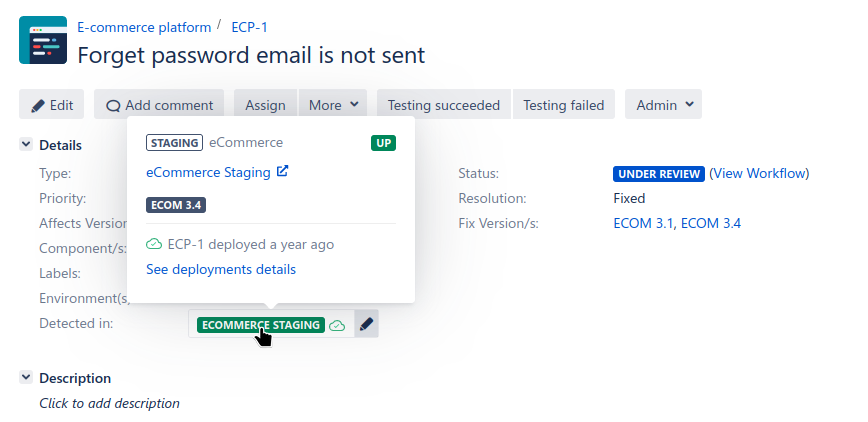
The icon on the right to the environment name directs you to the configured environment URL. If the environment has an associated deployment, a cloud icon appears, and the tooltip includes a link to the deployment details:
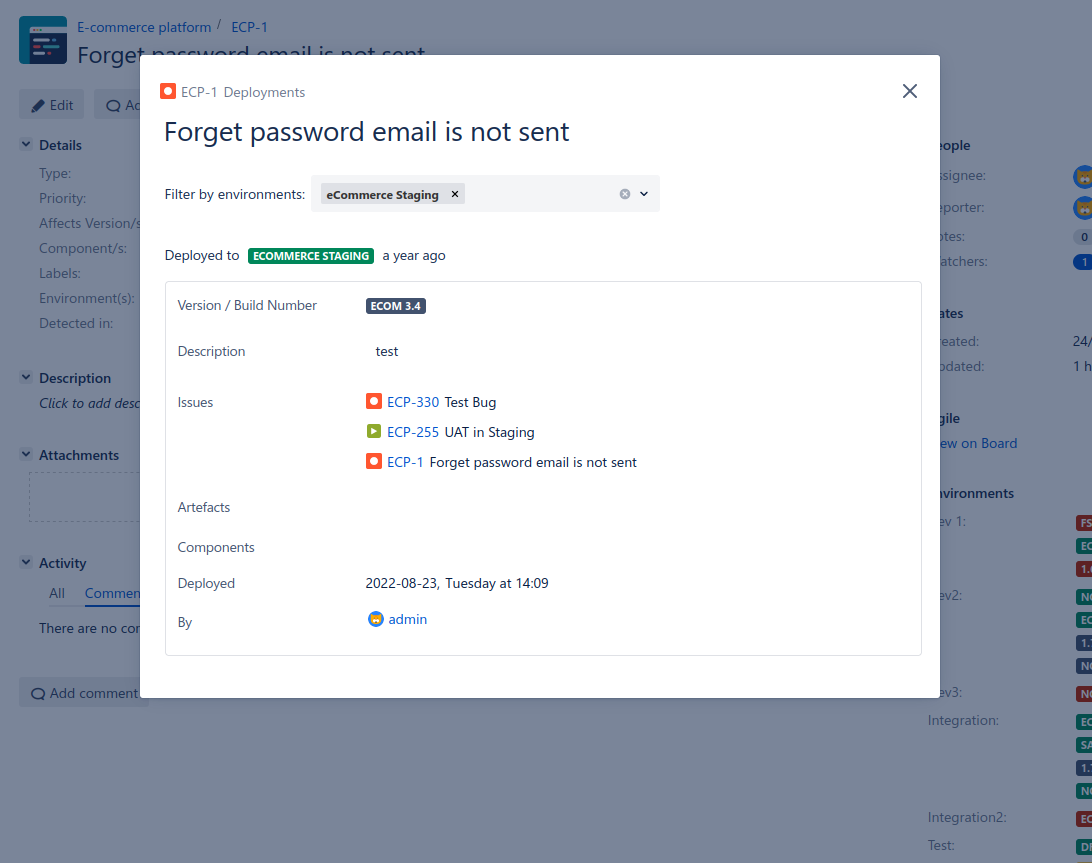
Environments Issue Panel
Access other environments that may be relevant in the context of current issue on the right:
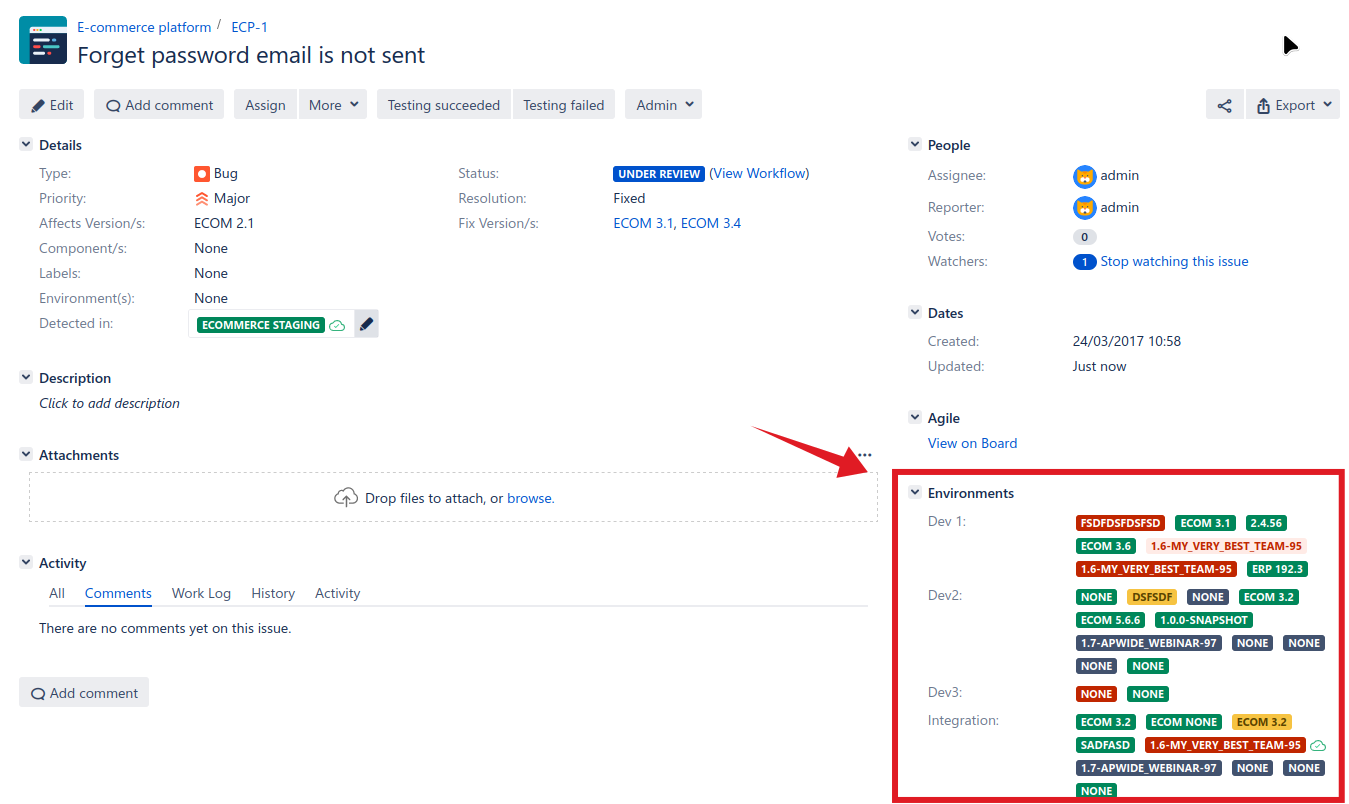
The Environments issue panel helps you answer to questions like:
Where can I reproduce this bug?
Is version “ECOM 4.2” deployed on a working Environment?
This panel list environments of applications linked to current Issue. Applications linked to current issues are inferred by values of the following fields:
Fix Version/s
Affects Version/s
Example 1: if the “Detected In” custom field value contains Environments from the Payment Application, all Environments of the Payment Application will be listed.
Example 2: if “Affects Version/s” or “Fix Version/s” contain Jira versions mapped to Payment Application, all environments of Payment Application will be listed. Learn more about Version Mapping.
