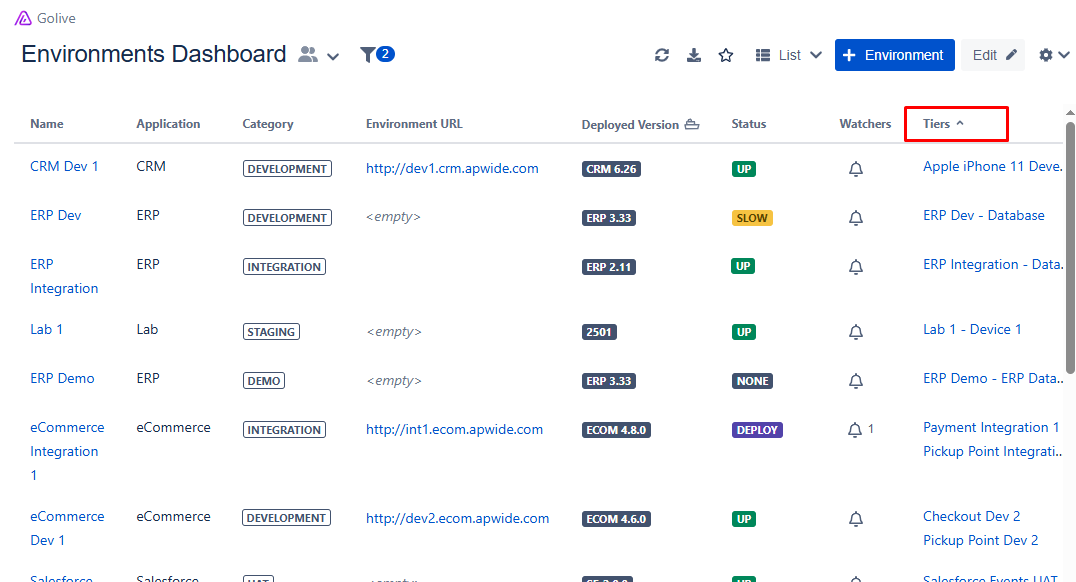Viewing Tiers in Environment Views
This article explains how to view Tier information using Environment Filters or by adding a Tiers column to the Environment List View.
Viewing Tiers using Environment Filters
Requirements
You must have one of the following permissions:
Browse Environments
Any higher permission that includes Browse
Golive Administrator
For details, refer to the Security & Permissions documentation.
Steps
To filter Environments that include Tiers:
Click the Environment Filter icon (funnel).
Add the hasTiers filter.
Select the with tiers box.
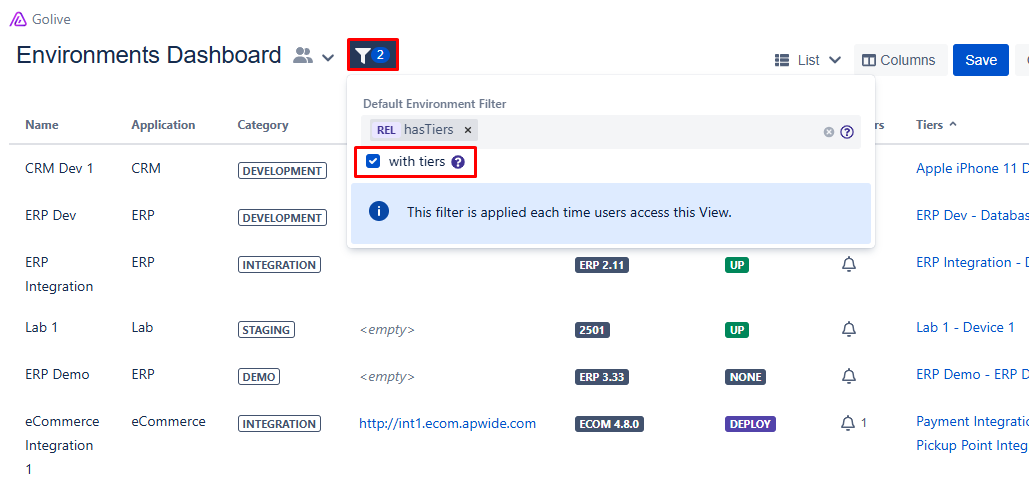
Info
To learn more about advanced Environment Filters options, refer to the Search Environments article.
Viewing Tiers in the Environment List View
Requirements
You must have one of the following permissions:
Edit Environments or Create and Delete Environments
Golive Administrator
Steps
To display Tier data in the Environment List:
Go to the Environment List view.
Click Edit to enter edit mode.
Click Columns.
Search for and select Tiers.
Click Save.
The Tiers column will now be visible, allowing you to quickly browse Environments and their associated Tiers.