List Views
List Views display environment and deployment attributes in customizable tables. These views are great for the process of filtering and updating information. With the convenience of inline editing, you can quickly make changes directly within the table.
Info
Saved List Views can be integrated into Environment Gadgets on Jira Dashboards.
Using List Views
Refresh View: To refresh the data displayed, click the circular arrow icon.
Mark as Favorite: Click the star icon to add the view to your favorites for easy access.
Export: You can export deployment attributes in
CSV,JSON, andXLSXformats. To export, click the downward arrow icon.Define Default Environment Filters: To define a default environment filter for all users, enter Edit mode by clicking Edit. Then, click the funnel icon to set the filter and save the changes. Once defined, this filter will apply whenever the Environment is selected.
Important
You need to be a Golive Administrator to access Edit mode.
Actions: Manage Environments using the Actions column. Click the three dots icon in the row of the Environment you want to manage. The available actions are:
View/Edit
Clone
Delete
Inline Editing: To edit an attribute directly within the List View, click on the attribute you want to modify.
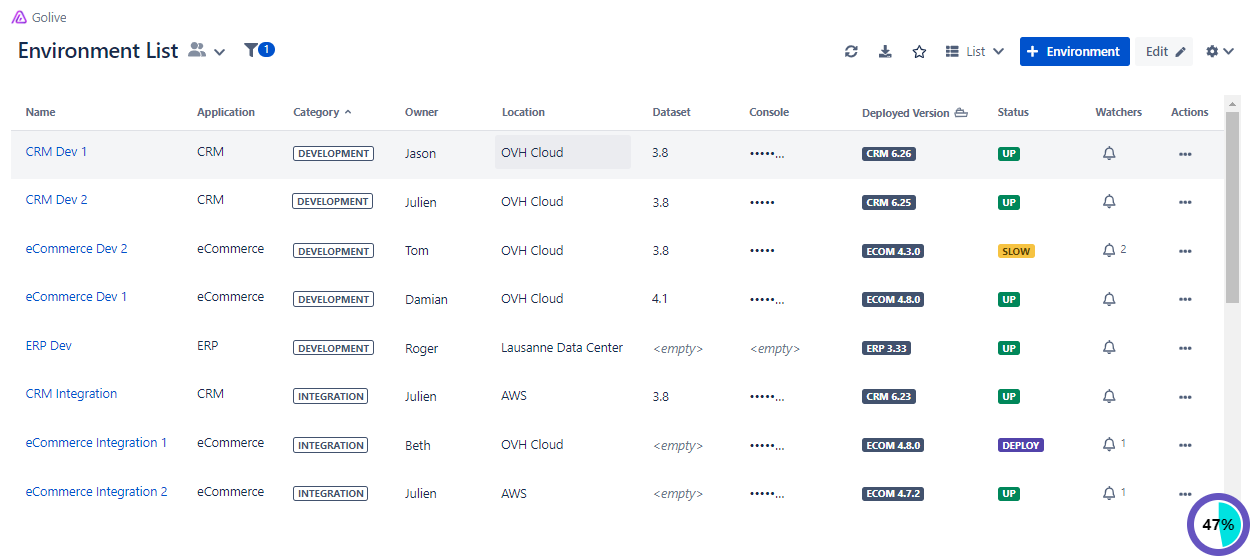
Example of a List View in Golive
Customizing Columns
Requirements
To customize List Views columns you must be a Golive Administrator.
Steps
Click Edit to enter edit mode.
Once in edit mode, click the Columns button.
Use the search bar to find and add more columns.
Tip
To remove a column, click the X icon next to the column name.
Related Templates
Golive offers templates to assist with creating views. For detailed instructions on using the List View template, refer to the Environment List Template article.
