Timeline
A Timeline presents a sequential list of Events in chronological order. These events are sourced from Calendars, which serve as repositories of Events.
You can explore a Timeline by adjusting the date range it displays from the Settings (Edit button). Additionally, you have the option to group Events based on various criteria such as Environment, Category, Calendar, etc., using horizontal Swimlanes.
Different Types of Calendars offer different Types of Events.
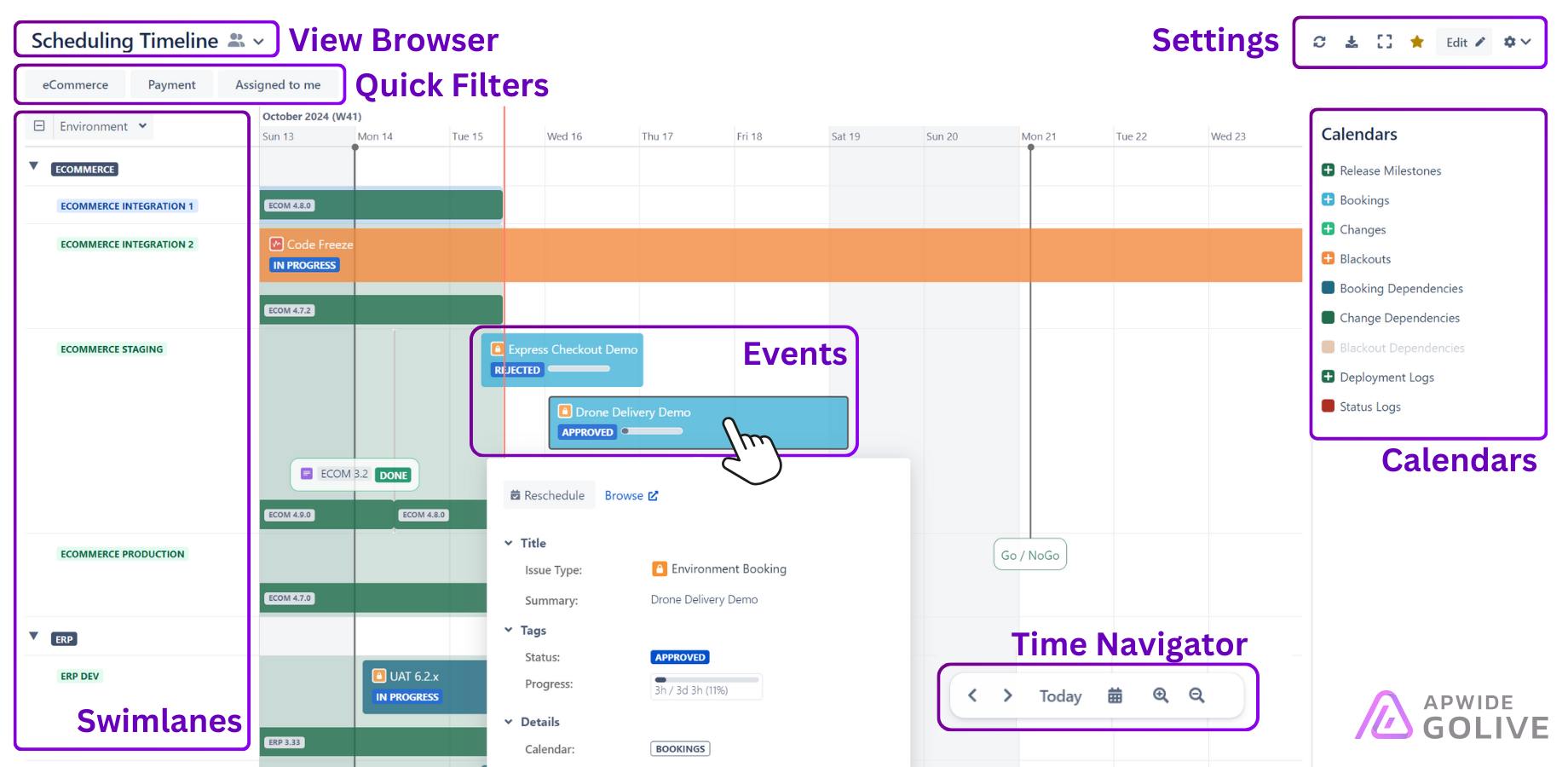
Swimlanes: Customize how events are organized into Swimlanes.
Calendars: Control the types of Calendars & Events to be shown on the current Timeline.
Time Navigator: Navigate through time by scrolling to the next/previous period or jumping to a specific date.
Info
To learn how to create a Timeline, refer to the Create a Timeline article.
