2024-10-30
Released on October 30, 2024 | Golive Marketplace Listing | Version History
New Features
https://youtu.be/GqMfBGB6bBIUsage & Availability KPIs
We’ve added Environment Key Performance Indicators (KPIs) in Golive to provide you with better insights into your environment’s reliability and utilization.
Environment Availability KPI
See the percentage of time an environment has been operational. This metric reflects uptime, based on "available" and "unavailable" status mappings, helping you monitor stability and quickly identify downtime patterns.Environment Usage KPI
Track how often environments are actively in use. This KPI calculates the percentage of time each environment was engaged based on its Scheduling Configuration, giving you an understanding of utilization efficiency.
These KPIs are available in different timespans, and you can access them in the Environment Details Views and the Environment Details Dialog.
For more information about these new KPIs, refer to our Environment KPIs article.
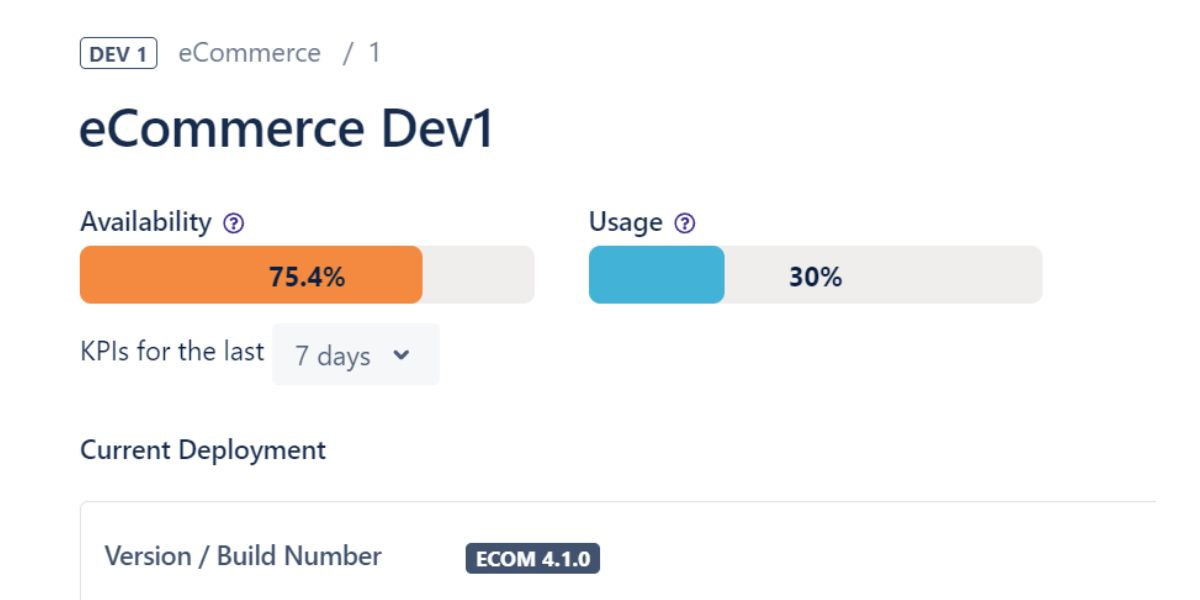
Availability and Usage KPIs in the Environment Details
Improvements
We've improved the stability and loading performance for Matrix Views, especially for those displaying more than 2,000 Environments.
The Share Timelines permission has been renamed to Share Views. It now applies to all your Views and not only to the Timelines.
To provide a better understanding, descriptions have been added to Exclusive and Environments custom fields, when creating them with the Scheduling Quick Setup.
In the Last Deployments View, the +Deployment button is now replacing the +Environment button, to better align with the View’s purpose.
The Delete View warning message has been updated to provide clear information and emphasize that this action can't be undone.
We’ve refined demo data to include only the most relevant Environment Attributes and Deployment Attributes.
We’ve enhanced the View Browser and Golive gear menu, allowing menu entries to open as links in new tabs or windows for easier navigation.
For Golive Cloud, we've added a new setting, Synchronize Golive deployments with Jira deployments, to the Golive Application setup, so that you can enable or disable deployment synchronization with Jira.
Bug Fixes
The Deployed Version update now prevents concurrent modifications to the same Environment, resolving previous crashes. Simultaneous changes are now sequenced, allowing edits to process one after the other.
We've resolved an error in the drag-and-drop function in Timeline Views, where events sometimes displayed incorrectly and stuck to the timeline.
We've fixed the issue with the Name in Matrix Views, where clicking on a row or column label didn't work properly. Now it opens in a new tab as expected.
We've resolved the issue where Event Fields were not automatically filled the first time users planned with the drag-and-drop function.
Get Started page has been fixed to ensure that all links function properly.
We've fixed the issue where a Calendar added to a Timeline wasn't consistently saved.
We've fixed an issue where the View Browser spotlight occasionally covered the survey, blocking new users from filling it out on their first app launch.
We've fixed an issue where the Edit button was missing in certain Views. Now, it's displayed in all Views, as expected.
We’ve resolved a bug preventing the creation of applications and environments through the Java API. (Golive DC only)
We’ve fixed an error preventing the loading of Deployment Attributes. (Golive DC only)
We’ve resolved an error displayed when adding more than one environment in the rescheduling screen. (Golive DC only)
We appreciate your feedback and thank you for your continued support.
