Blank Timeline
The Blank Timeline template offers an empty timeline. This template is especially useful if you are already familiar with the timeline features and need to build your timeline from scratch. After its creation, you can customize swimlanes and add calendars. In this article, you’ll find step-by-step instructions on how to create a view using it. For additional information on how Timeline Views function, refer to the Timeline Views article.
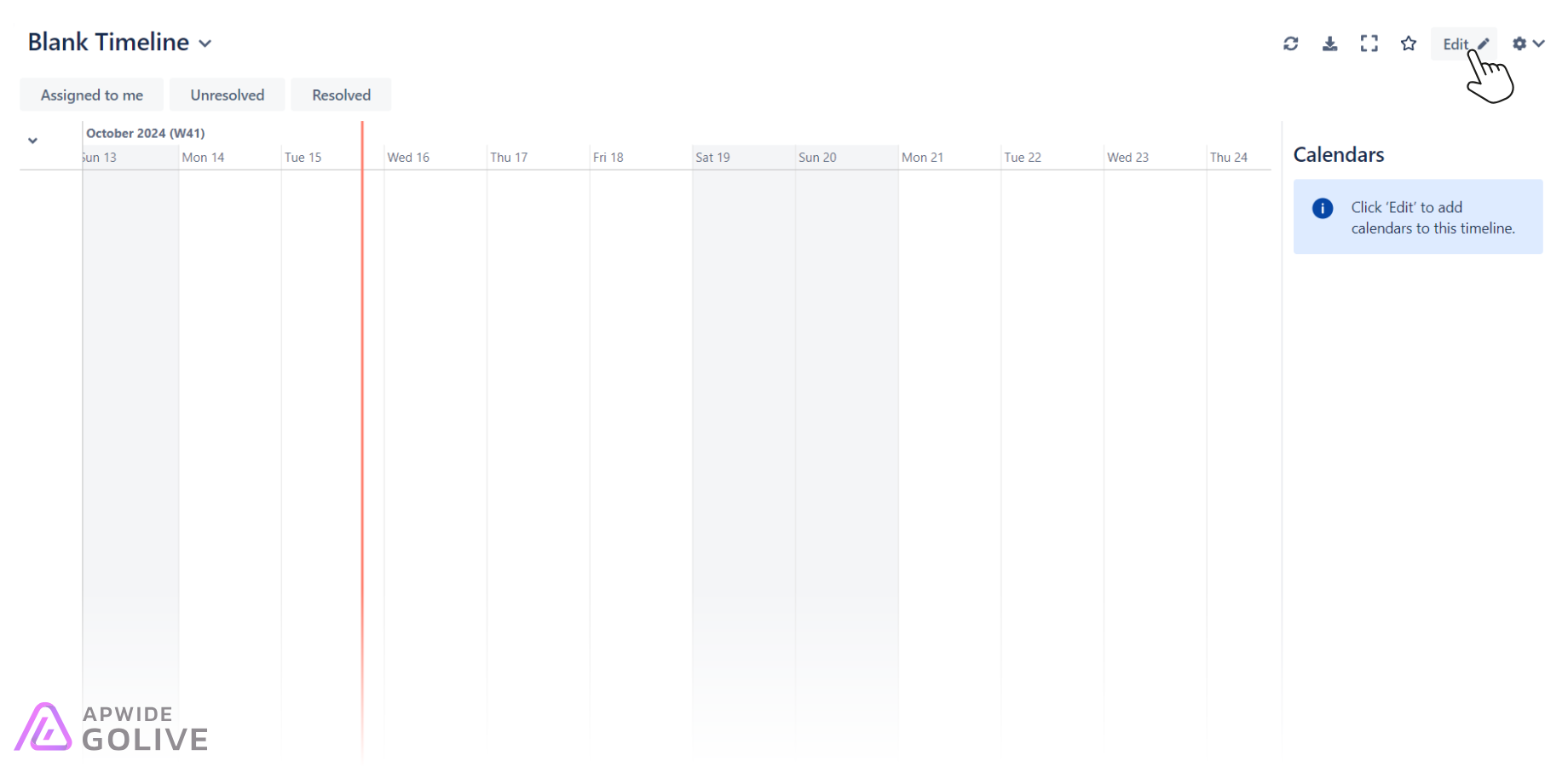
Example of a View using the Blank Timeline Timeline template.
Set up the Blank Timeline Template
To set up the Blank Timeline template, follow these steps:
In Golive, locate and click the View Browser.
From the dropdown menu, select + Create View.
From the options provided, select the Blank Timeline template.
Give your new Timeline a descriptive name for easy identification.
Click Create to generate the new Timeline.
The newly created Timeline based on the Blank Timeline template will be displayed. You can always access it from the View Browser (More views) and mark it as favorite by clicking the star icon next to the View title.
