2024-12-10
Version 9.31 and 10.0, released on December 12, 2024 | Golive Marketplace Listing | Version History
New Features
Jira 10 Compatibility
Golive is now fully compatible with Jira 10.
As part of this update, please be aware that the following features have been decommissioned:
The deprecated versions of Gadgets have been removed.
The Attributes column in List Views has been removed. Of course, you can still display attributes in separate columns as needed.
Environment events have been removed from Jira WebHooks (Jira System → WebHooks). This was a feature specific to Jira Data Center, and we recommend using Golive Automation for your automation needs.
Advanced Settings for Disabling KPIs
You can now control the visibility of the Usage and Availability KPIs displayed on the Environment Details through Golive’s Advanced Settings, allowing you to hide or display them as needed.
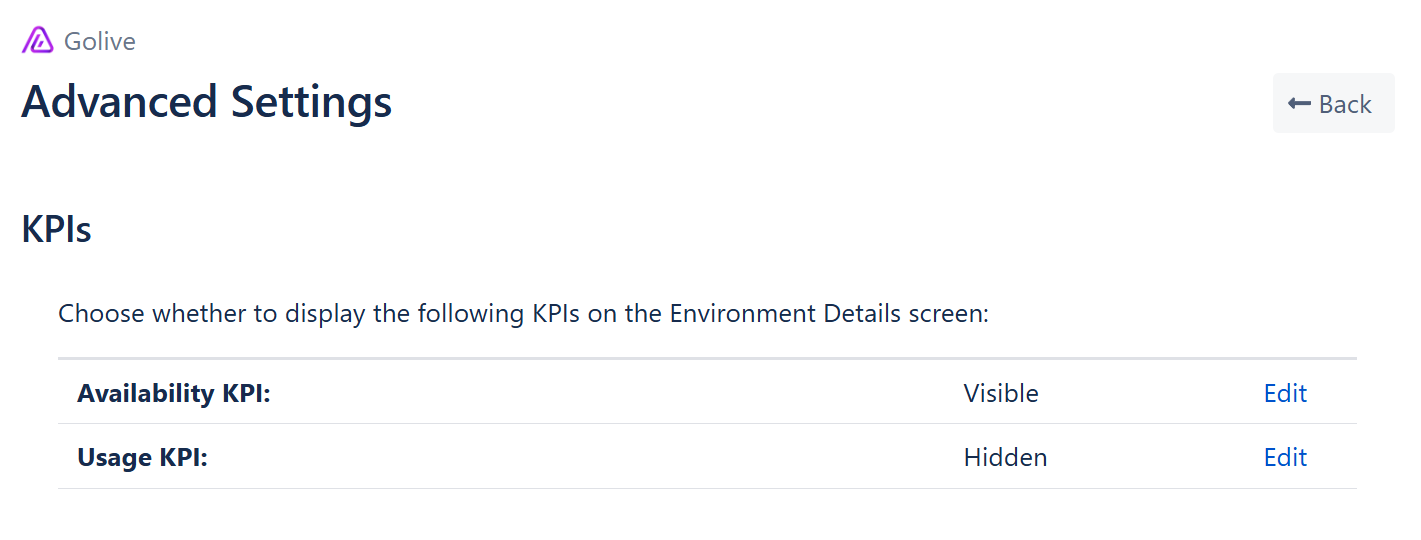
Usage and Availability KPIs display options
Improvements
To enhance your experience, the Applications field is now automatically saved in both the Golive Project Settings and Project Get Started sections.
We’ve added demo Environments' status changes to provide a better representation of the Last Status Changes View and the Availability KPI.
We’ve reduced the height of the Deployment Description field to ensure other fields, like Issues, are visible even on smaller screens.
We’ve improved Deployment search performance for faster and more efficient results.
Bug Fixes
We’ve resolved an issue where newly pinned views in Golive’s Get Started were not displaying as expected.
We’ve improved the layout of Markdown Attributes, ensuring proper alignment and a better visual display.
The option to access Environment Details while in Edit mode has been removed for the List Views. This change guarantees that any modifications made are not inadvertently lost.
We've adjusted the display of Single Select attributes, ensuring the drop-down selection is wide enough for better readability.
We’ve fixed an issue causing Markdown Attribute links to open improperly.
Now, Environment Attributes update without temporarily reverting to the previous value, in both the Environment Details and Environment List views.
We’ve resolved an issue that blocked the deletion of Applications and failed to provide instructional messages or additional context.
We’ve fixed an issue where Categories were not displayed correctly when creating multiple Environments at once. Categories now appear as expected.
We appreciate your feedback and thank you for your continued support.
