2024-07-18
Version 9.27 released on July 19, 2024 | Golive Marketplace Listing | Version History
New Features
https://www.youtube.com/watch?v=NJ4gY-tZw1sScheduling Environment Panel
Now, the Scheduling Quick Setup automatically adds a Scheduling panel in your default Environment Panels, making your Bookings, Changes, and Blackouts visible in your Environment Details.
To add this panel manually:
Create a new timeline from the Environment Scheduling Timeline template.
Add the new timeline as a Scheduling panel in your Environment Panels.
.gif?inst-v=8260d6ff-3594-4f1b-a8b2-187323485f47)
Calendar List Revamp
To enhance user interaction with Calendars, we've made the following improvements:
.gif?inst-v=8260d6ff-3594-4f1b-a8b2-187323485f47)
Plan Event
A + appears on the calendar's color tag when it's correctly configured for event creation and when the user has the permissions to plan events.
Drag-and-drop the calendar name onto the timeline for scheduling.
Show/Hide Events
Manage event visibility by clicking the new eye icon next to each calendar.
Sort Calendars
Sort your calendars by dragging and dropping them vertically.
3-Dot Menu
Create Event: Creates a new event (greyed out if permission is denied).
View / Edit: Opens the event for editing (read-only if permission is limited).
Remove: Removes the calendar from the timeline. You can add it back using the “Add Calendar” button.
Delete: Deletes the calendar (greyed out if permission is denied).
These improvements focus on simplifying interactions and providing clear visual cues, for a more intuitive scheduling experience.
GitHub Actions
We’ve introduced new GitHub Actions designed to integrate your GitHub workflows with Golive. This new integration allows you to:
Easily Connect Repositories: Instantly capture ongoing deployments, build/version contents, statuses, and environment details directly from your GitHub workflows.
Real-time Updates: Keep testers, release managers, scrum masters, and other stakeholders informed with up-to-the-minute updates, all accessible through Jira and Golive.
New GitHub Actions:
golive-send-release-info action for sending version information to Jira
golive-send-environment-info action for sending environment information to Jira and Golive
For detailed information, refer to our GitHub Actions article.
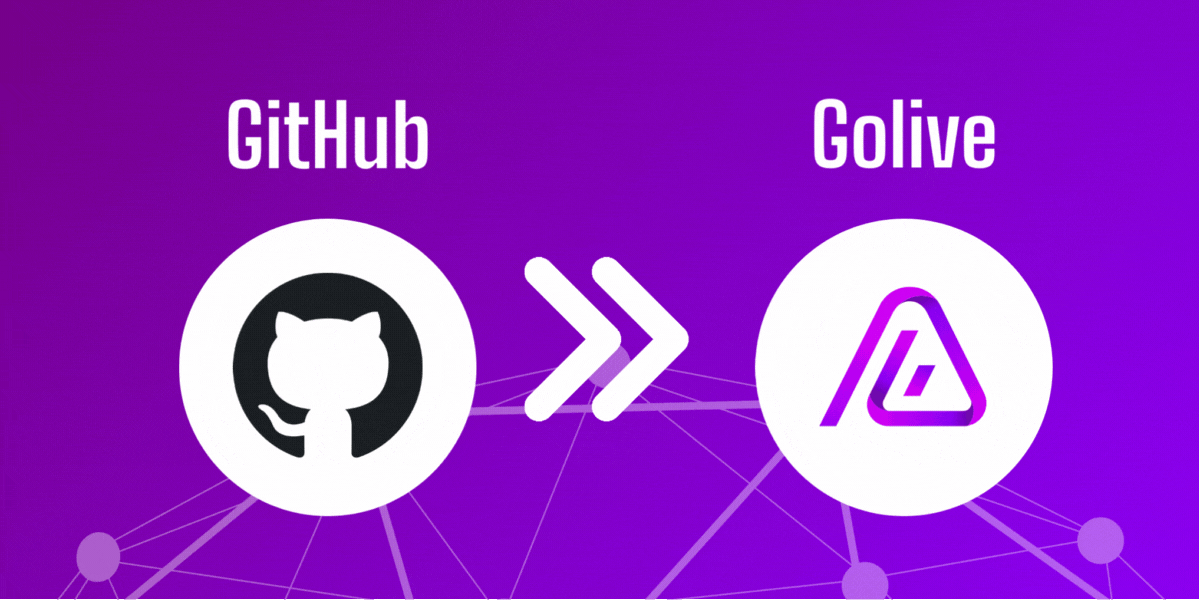
Get Started Improvements
Golive's Get Started now offers additional information for completing configuration steps. To access the instructions, simply click on the step you want to complete. Currently, this feature is available only for the Environment Inventory section, and it will soon be extended to other sections as well.
.gif?inst-v=8260d6ff-3594-4f1b-a8b2-187323485f47)
Improvements
Environment Page: We've simplified the Environment Page for a better user experience, and added a banner to encourage using Environment List Views for editing Environments.
Demo data: We've removed timelines (Bookings, Changes, and Environment Activities) from our demo data, in order to avoid any confusion with the new scheduling features.
Scheduling Activity Panel: In Golive Data Center, we’ve removed the scheduling activity panel for Jira Issue types that are not specified in the Scheduling Configuration.
Bug Fixes
Scheduling Experience:
We’ve fixed an issue in the Scheduling Quick Setup that was duplicating Golive Custom Fields.
We’ve fixed a bug where it was impossible to schedule new issue events from the timeline panels in the Environment Details.
We’ve resolved an issue where scheduling conflict checking failed due to empty values in dependent Environment custom fields.
We’ve resolved an issue where boards were not displayed in the Jira Project created by the Scheduling Quick Setup. Now, the Scheduling Quick Setup creates the Jira Projet based on the Kanban template.
We’ve fixed two links from the contextual help, referring to the old Get Started page.
We've resolved a caching issue where a Pinned View continued to appear in the View Browser, even after it was removed.
We've added a clear error message when the deployment can’t be updated in case of an invalid select list option.
We appreciate your feedback and thank you for your continued support.
