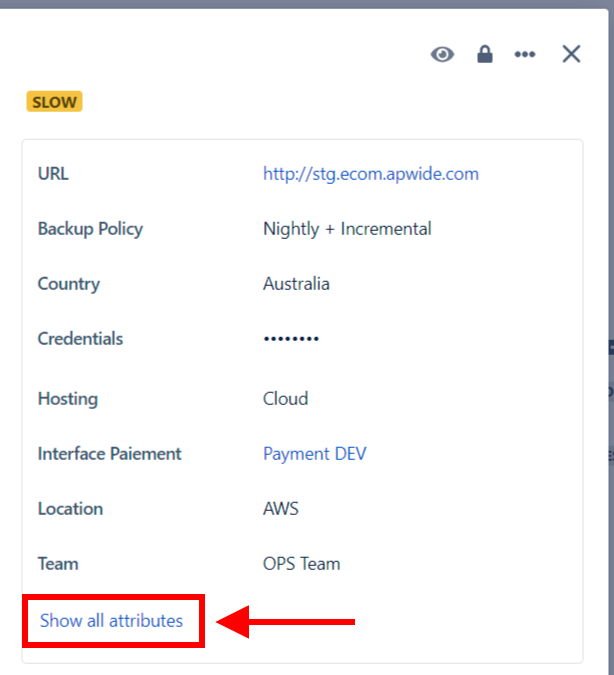2022-11-24
November 21st, 2022
Improvements
Customizable Environment Panels
Browse and schedule events related to an environment from the Environment dialog. Timelines are embedded and can be updated directly from the new panels.
Learn moreTimeline Quick Filters improvements
Quick filters behave the same way as Jira Cloud, so that your screen remains tidy even while using many of them. New types of filters are also available!
Learn moreVersion swimlanes & filters improvements
Environment and version filters are now applied to all timeline events. Scheduled events are also assigned to the correct version’s swimlane.Simplified Project Settings
We have revamped and simplified the Project Settings page. And now you can manage applications associated with your current project from the Manage Applications page.Environment edition improvements
The number of displayed attributes is now limited when loading the environment details. The edition of environment information is now much faster and intuitive.
Fixed Bugs
Should not be able to create 2 shared views with the same name
When removing a criteria filter while editing a calendar, this criterion type is not proposed anymore in the criterion dropdown
The user should be able to create a new deployed version even if 1 existing Jira version has the same name
Deployment attribute values not displayed on the deployment log details popup
Environment dialog not opened after the creation of a new environment on the "Manage Environments" page
Environment creation wizard is blocked when creating an environment from a project for which the current user is not a project administrator
Highlights
Customizable Environment Panels
Browse and schedule events related to an environment from the Environment dialog. Timelines are embedded and can be updated directly from the new panels. Learn more
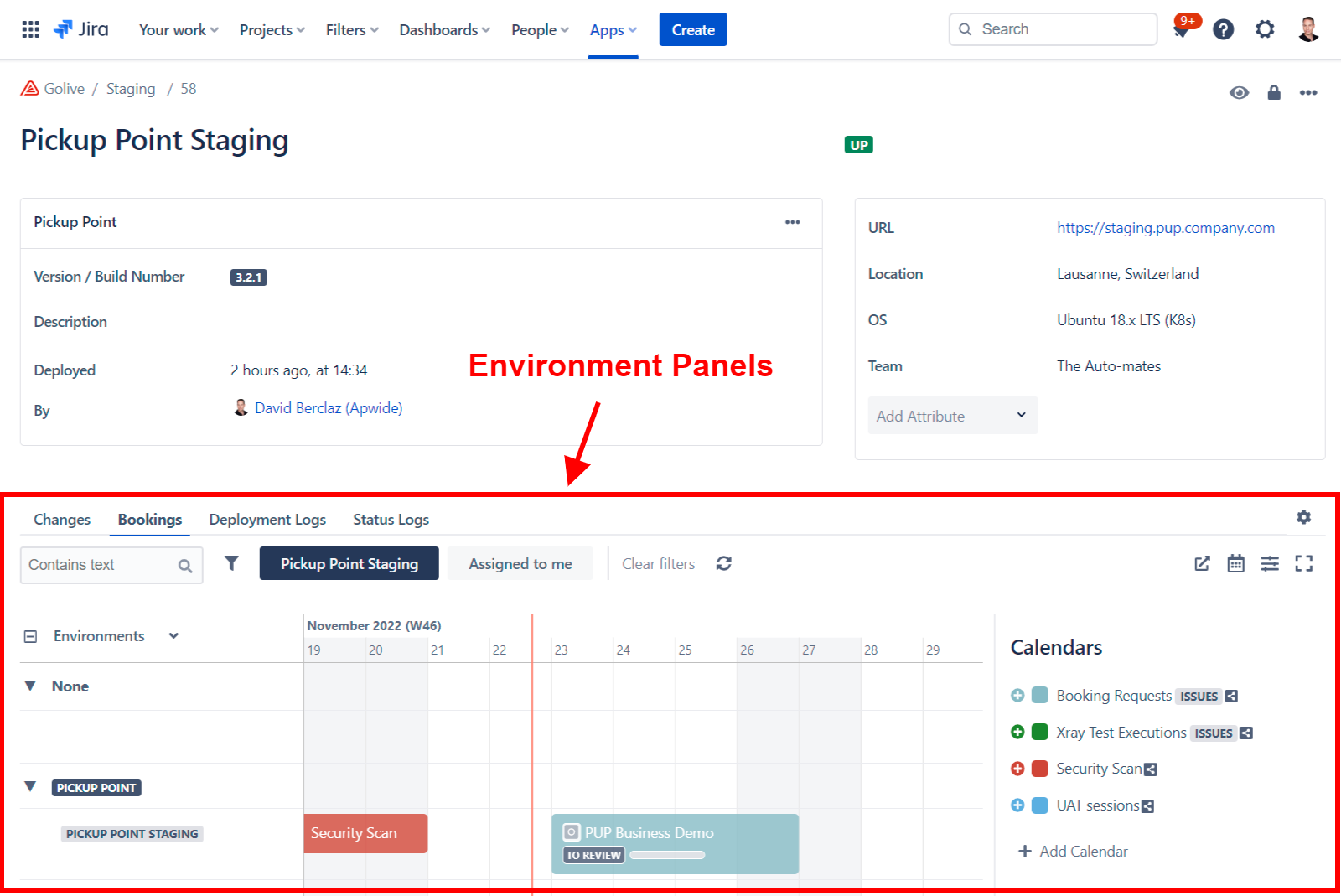
Environment Panels
Timeline Quick Filters improvements
Quick filters behave the same way as Jira Cloud, so that your screen remains tidy even while using many of them. New types of filters are also available! Learn more
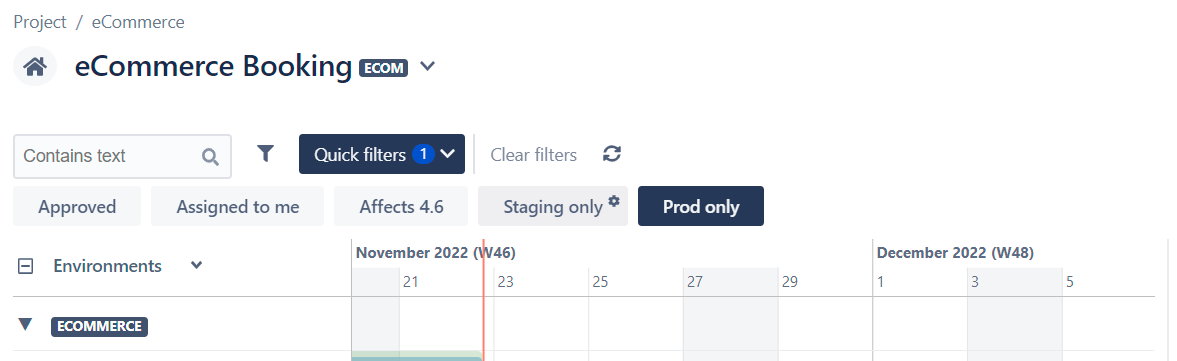
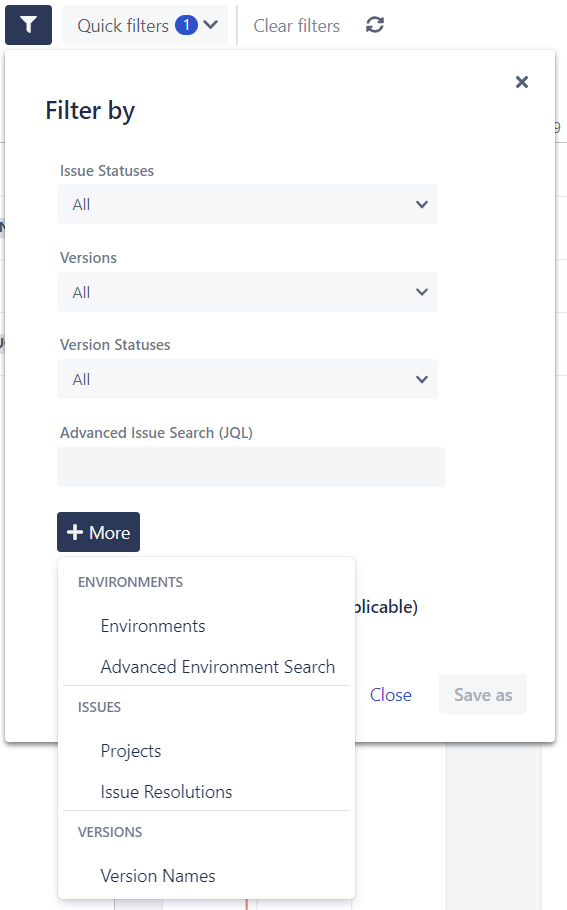
Simplified Project Settings
We have revamped and simplified the Project Settings page. And now you can manage applications associated with your current project from the Manage Applications page.
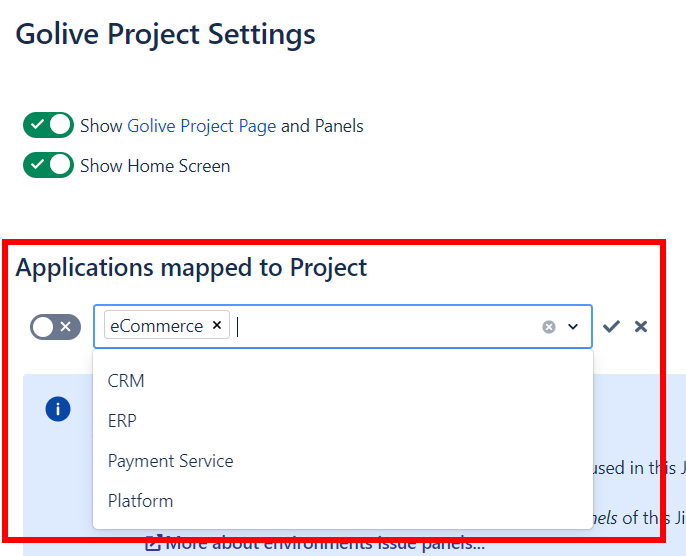
Project Settings Page
Environment edition improvements
The number of displayed attributes is now limited when loading the environment details. The edition of environment information is now much faster and intuitive.