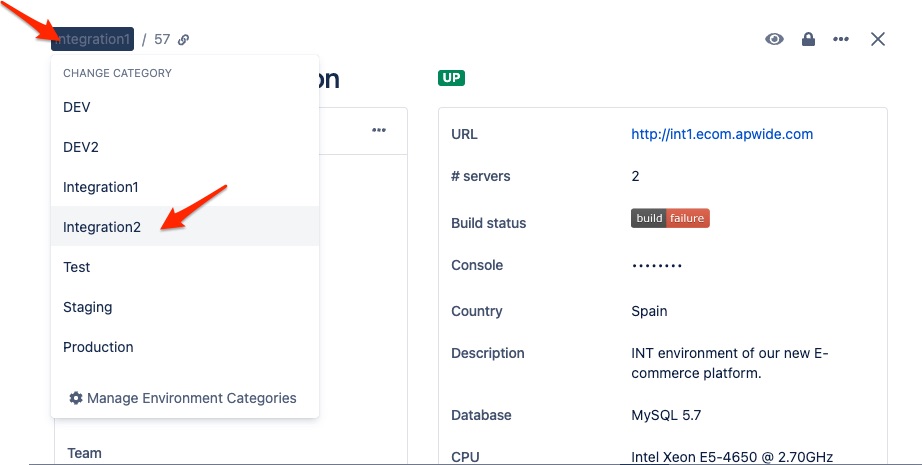2022-06-27
Released on June 27th, 2022
New Features
 New environment creation wizard: the number of steps and clicks to create environments, pre-configured applications and categories have been drastically reduced!
New environment creation wizard: the number of steps and clicks to create environments, pre-configured applications and categories have been drastically reduced!
Learn More Default environment attributes: standardize the structure of your environments by defining a set of default attributes that will be automatically added to newly created environments.
Default environment attributes: standardize the structure of your environments by defining a set of default attributes that will be automatically added to newly created environments.
Learn More Re-order environment attributes with drag and drop to put the most frequently used ones on the top and to group them in a more logical order.
Re-order environment attributes with drag and drop to put the most frequently used ones on the top and to group them in a more logical order.
Learn More Change category of existing environments: it was not anymore possible to edit the category of an existing environment in previous version of Golive. It is now possible again: just click on the category of your environments to change it!
Change category of existing environments: it was not anymore possible to edit the category of an existing environment in previous version of Golive. It is now possible again: just click on the category of your environments to change it!
Learn More
Other Improvements
Name your Golive API tokens and know when each of them have been used for the last time
Wider dialog to display environment information on wide screens
Descriptions of deployment and scheduled events are not anymore limited in size
New shortcut to "Delete Current Deployment" from the deployment menu
New shortcut to change the settings of current application when putting mouse over its name
New shortcut to "Manage Statuses" and “Manage Categories” when updating the status or the category of current environment
New Environment Wizard
Step by step wizard to create new categories, new applications and configure new environments on the fly.
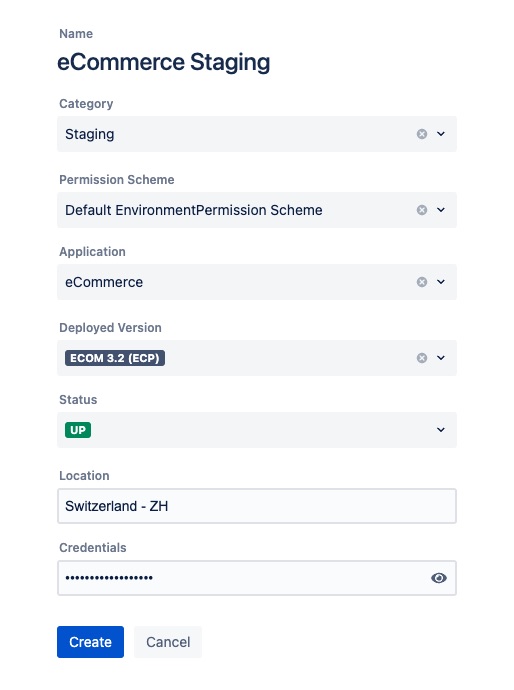
Default Environment Attributes
Define an ordered list of default attributes that users will be able to set each time they create a new environment:
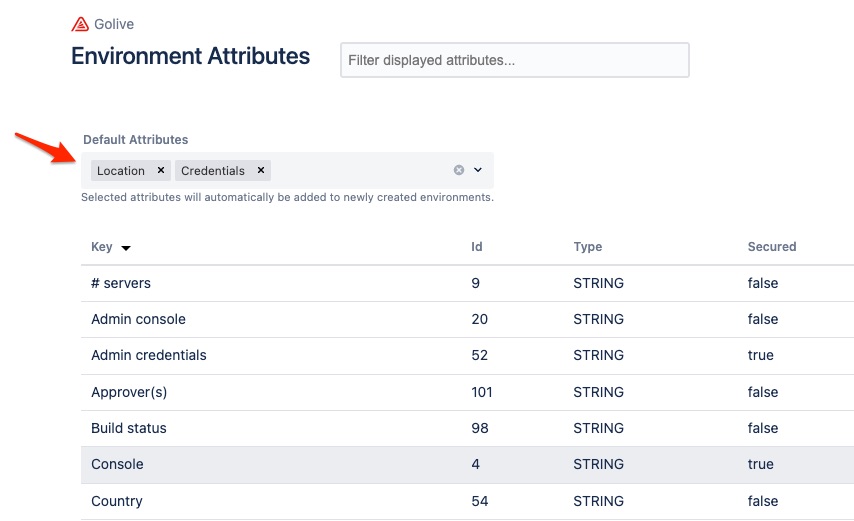
Re-order Environment Attributes
Re-arrange attributes using drag and drop:
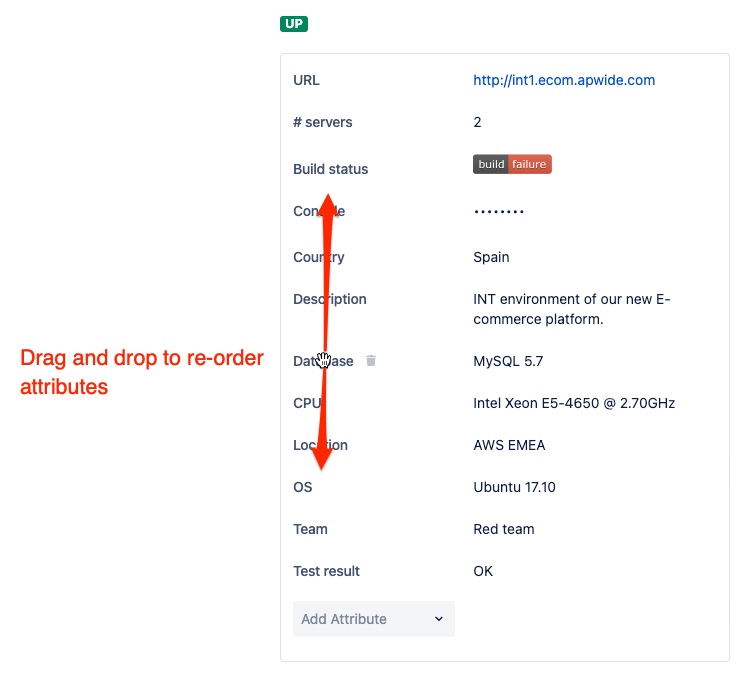
Change the category of an existing environment