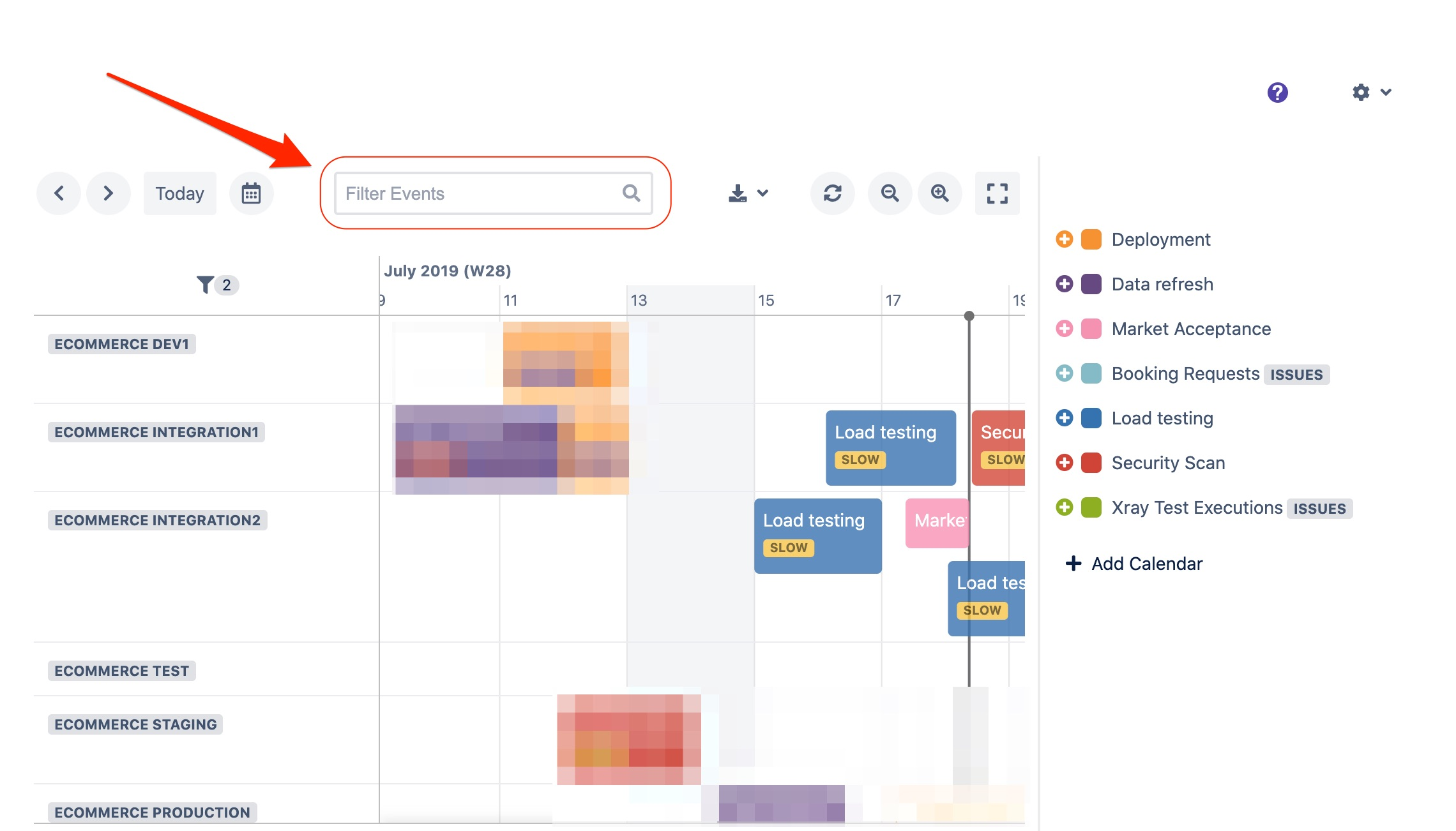Version 8
Apr 26, 2022
New Features
New Environment Details Layout: we have re-organized environment information in a much clearer layout. All environment data are now inline editable. Learn more
Inline Edition in Environment List: you can now update information of your environments directly in your environments list, without loosing context. A dream when you have to perform manual updates on multiple environments! Learn more
Nov 25, 2021
New Features - Timeline
Quick Search Filters: filter events and swimlanes displayed in timelines by project, version status, issue resolution, custom jql,... Save complex custom filters and re-apply them in 1 click thanks to Quick Filter buttons.
More powerful Issue Calendars: add additional criteria to easily filter issues by resolutions, statuses, custom JQL,... User is now warned when an issue calendar configuration is missing or has become invalid.
Custom Swimlanes: you can now create custom swimlanes configurations and easily switch from one to another
Jira Versions Calendars & Swimlanes: group issue events by Jira Versions, visually re-assign issues to different versions with drag and drop, view and reschedule Jira versions without leaving the timeline,...
Other Improvements
improved environment attribute editor
smoother user experience when loading and editing information on the timeline
improved JQL editor
new design and improved navigation between the different calendar settings panels
Sept 24, 2021
New features
New type of fields are now available to display issue information on the timeline:
rich text description
single/multi select
radio, checkbox
cascade select
Possibility to clone/copy an existing calendar
Home screen is kept hidden if closed by the user (or by disabling a flag in project settings)
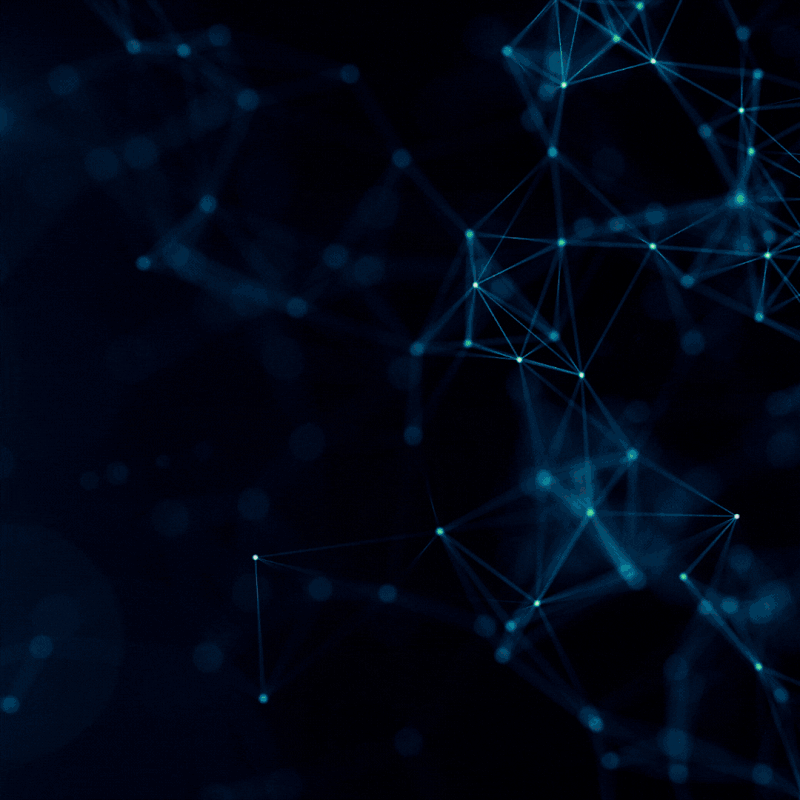
Other changes
Environment URL validation more strict
Removed link on version event to avoid conflict between timeline drag'n'drop and link click
Calendar dialog fields are now read only when a user doesn't have permission to edit them
Fixed horizontal/vertical scroll bar issues on share calendars page
Project page correctly apply project criterion when filtering a view
When drag'n'dropping a milestone, keep it as a milestone (was sometimes transformed to an event with start/end date)
Use correct issue type configured on calendar default issue type when drag'n'dropping new issue event
Save draft timeline was not always working
Improved issue calendar validation
Timeline is not reloaded anymore when it is saved
Sept 7, 2021 (8.7)
Customizable Issue Event Layout
For each of your calendars, choose which Issue fields should be visible in the following 3 areas:
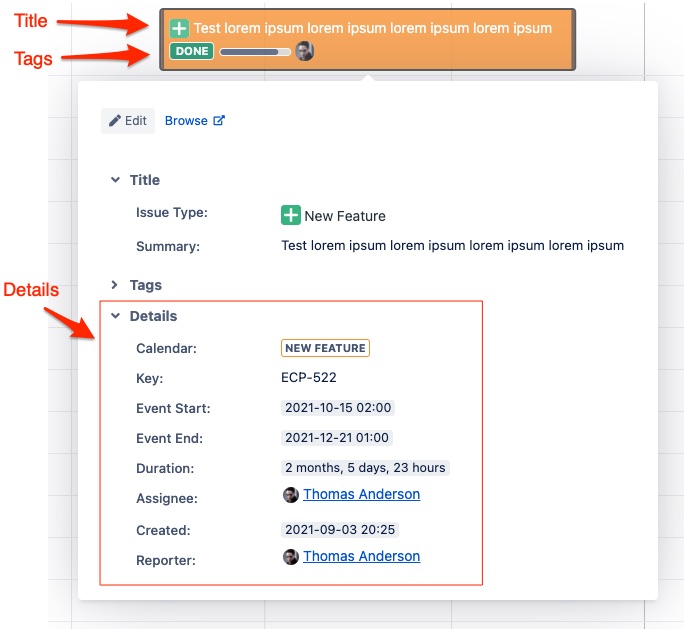
Learn more about this new feature here
Other Improvements
Improved drag and drop support with more explicit messages when inline edition of an Issue is failing
Use esc key to close Event Details and Calendar Details dialogs
Reduce loading time of Issue Calendars
Jul 12, 2021 (8.6)
Project Home Screen
Each Jira project has now its own customizable Golive Home Screen to easily share the most relevant project views with the team:
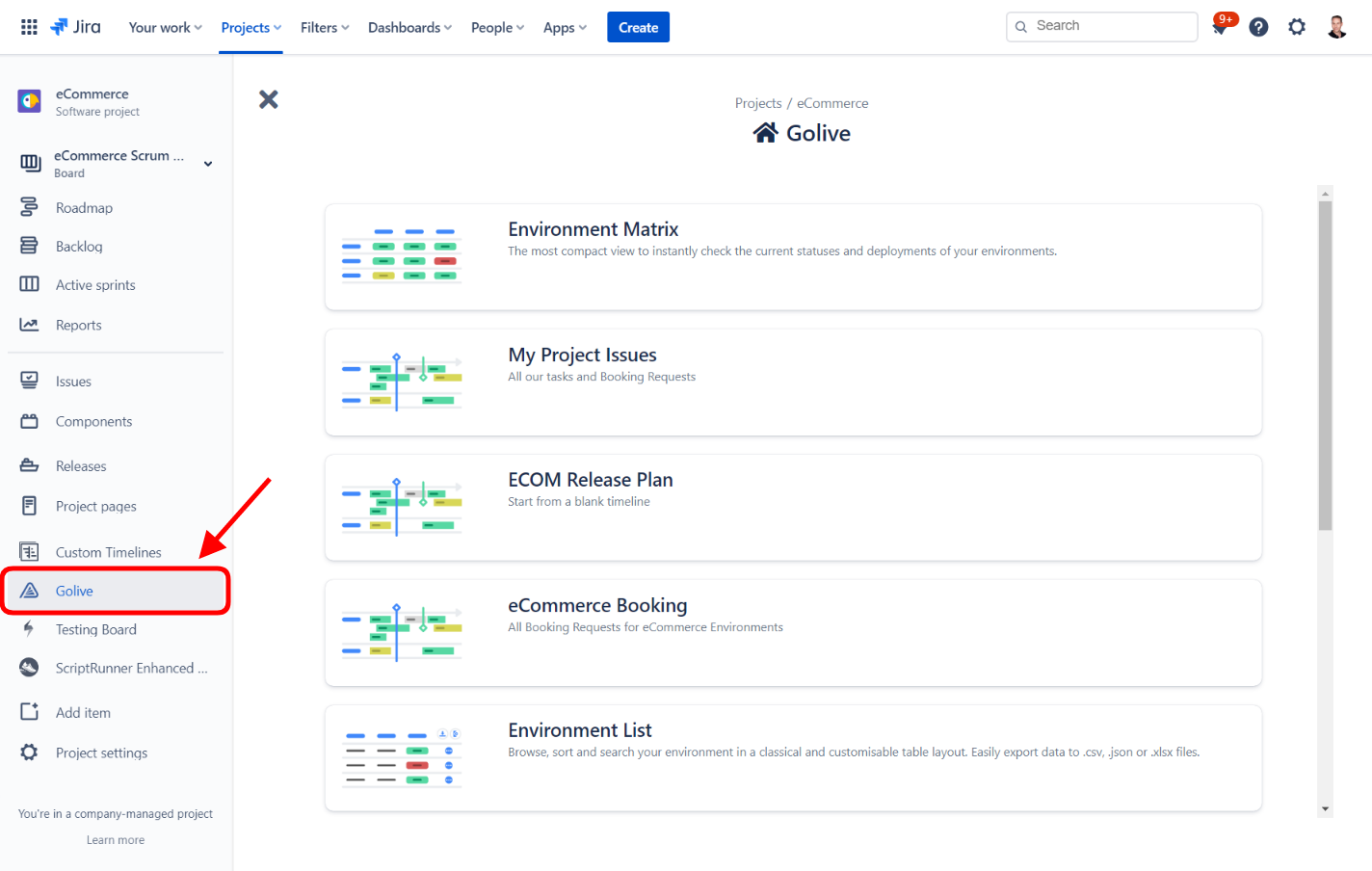
View and Timeline Templates
Create new Environment views and Timelines in 2-3 clicks using pre-configured templates.

Environment View Templates:
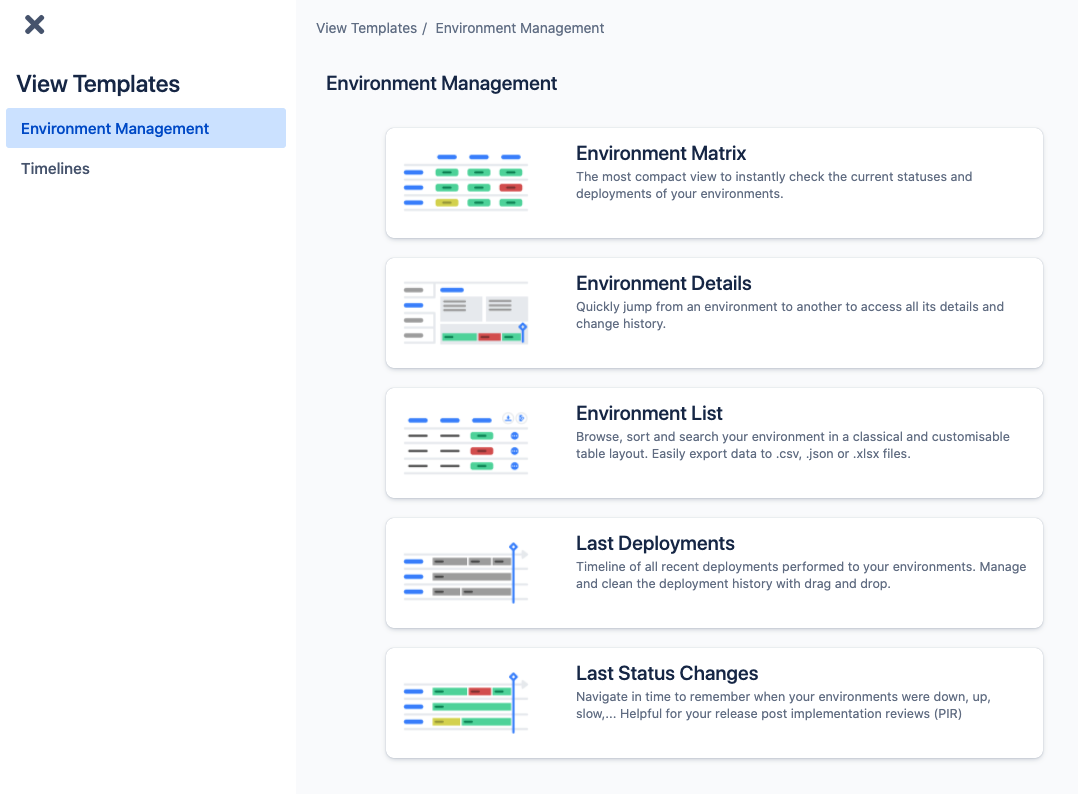
Timeline Templates:
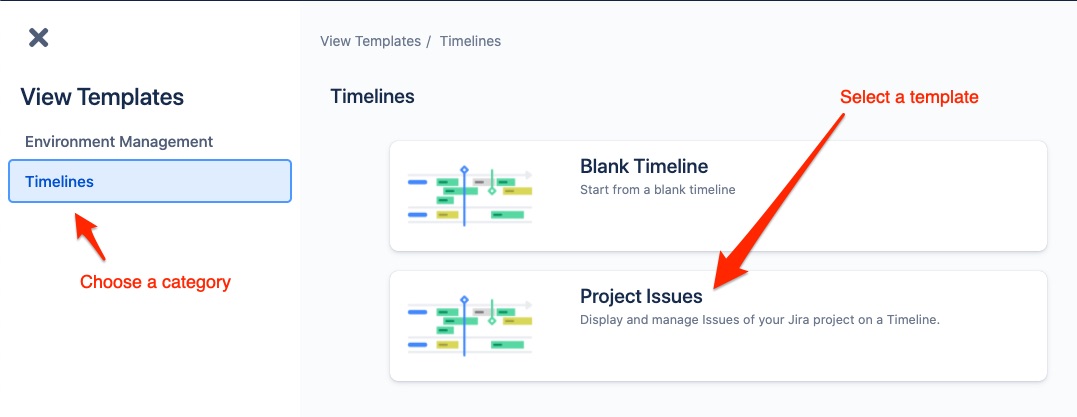
Shared Calendars
When you create a new calendar, it is now only visible in its current timeline. When it makes sense to re-use it in multiple timelines, it is possible to share it and to know very easily which timelines are using it:
Could not load image
Learn more about Shared Calendars.
Timeline Improvements
Add a free text description to your saved Timelines & Views
Re-order nested swimlanes with drag and drop
Date exported to Excel files (no conversion needed anymore)
Improved drag and drop support to edit events in the timeline
Apr 24, 2021 (8.5)
Timeline Improvements
New timeline layout and time navigator
Live preview of the timeline when changing Display and Date Range settings
Events keep now the same vertical position (relatively to other events) when navigating a timeline
More intuitive way to compute date and durations (ex: an event starting and finishing on the same day without specifying time information have now a duration of 1 day)
Warn user after creation of an event that is hidden by current filter
New options in Timeline gadgets:
hide top bar to maximise visible timeline area
Event quick filter (if top bar is not hidden)
Edit Issue events without having to open a new tabs/pages
Bugs fixed
"Group events of this calendar on the same row" now takes effect without having to reload the timeline
Events quick filter is now applied to hidden events
Dates of Issue and Version events are now displayed using the timezone of the connected Jira user
Sort Applications by name in Environment Matrix views
New Timeline Layout & Time Navigator
Gain space on top of the timeline for the Event Filter
Access to timeline settings in 1 click
All navigation button are now grouped at bottom right of your timelines
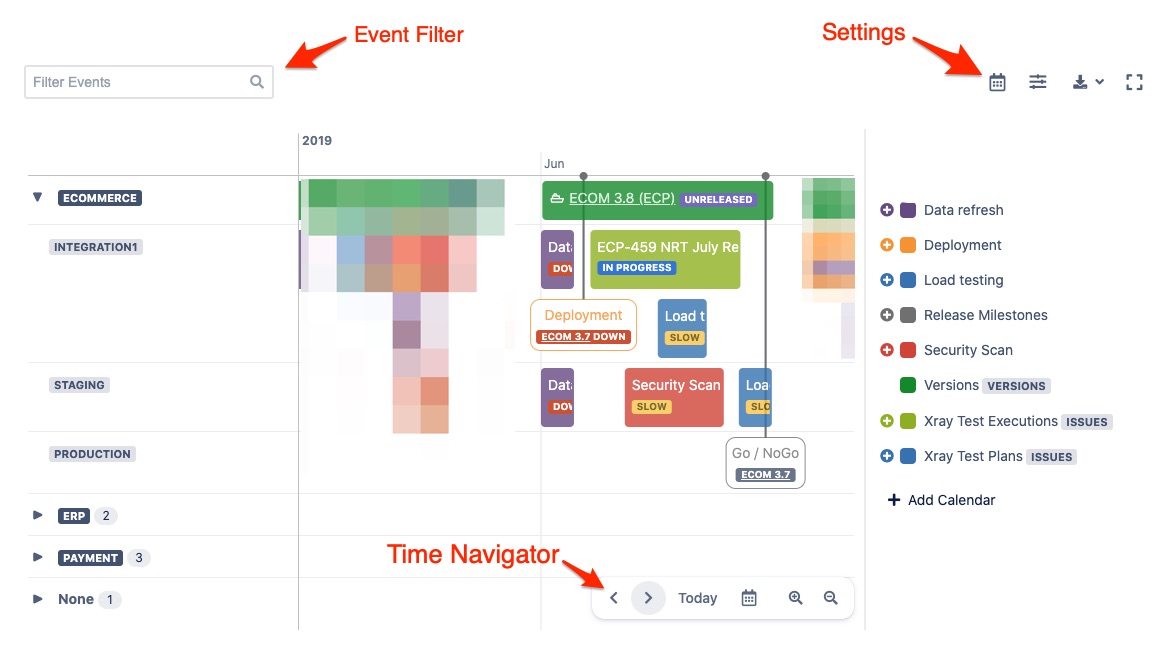
Date Mode Global Settings
You can now change the way your dates are interpreted by the timeline. With the new date mode, an Event starting and finishing on the same date will have a duration of 1 day.
Learn how to change current date mode settings here
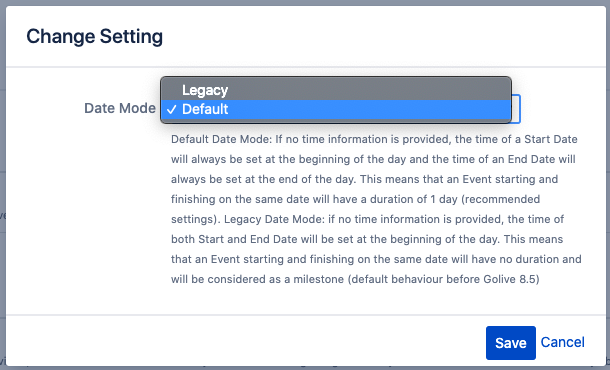
Improved Timeline Gadget
Compact and powerful Time Navigator
New option to hide the top bar and maximise vertical space for timeline
Event free text filter to quickly fin relevant events (if top bar displayed)
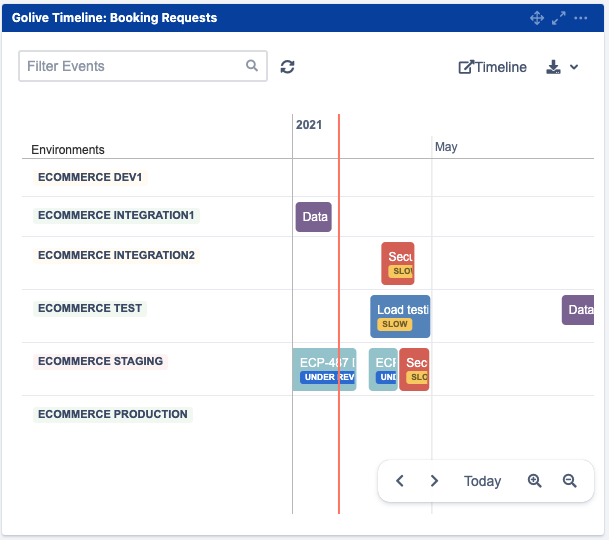
With top bar

Without top bar
Mar 23, 2021 (8.4)
Changes Summary
New Swimlanes Features & UI
Customize Project & Global Views
Events Quick Filter
Performance improvements (Timeline & Environments pages)
iCal exports
New Swimlanes Features & UI
Swimlane UI has been completely revamped and improved:
Inline edition of Swimlanes with drag and drop support
Save collapsed/expanded state of nesting swimlanes
Expand/collapse all swimlanes
Display number of nested swimlanes when collapsed
Improved Labels of Environment nested swimlanes
%2520(1)%2520(3)%2520(3)%2520(3)%2520(3).png%3Falt=media?inst-v=8260d6ff-3594-4f1b-a8b2-187323485f47)
Learn more about Swimlanes
Customize Project & Global Views
You can now customize the Global Views and the Project Views for each of your Jira project:
.png%3Falt=media?inst-v=8260d6ff-3594-4f1b-a8b2-187323485f47)
Learn more about customization of Global & Project Views
Event Quick Filter
A long awaited feature, you will love it!