Understand Environments
What are IT Environments?
IT Environments refer to the hardware and software systems that support the different business functions or processes of the organization.
Golive will help you to build a structured inventory of your IT Environments. This is a must-have to successfully manage your IT environments.
What is an Environment in Golive?
In Golive, focus is put on business value and services provided by your various Environments, independently of their technological stacks and implementation details. You can manage highly heterogeneous IT Environments in a unified way, using a few simple concepts:
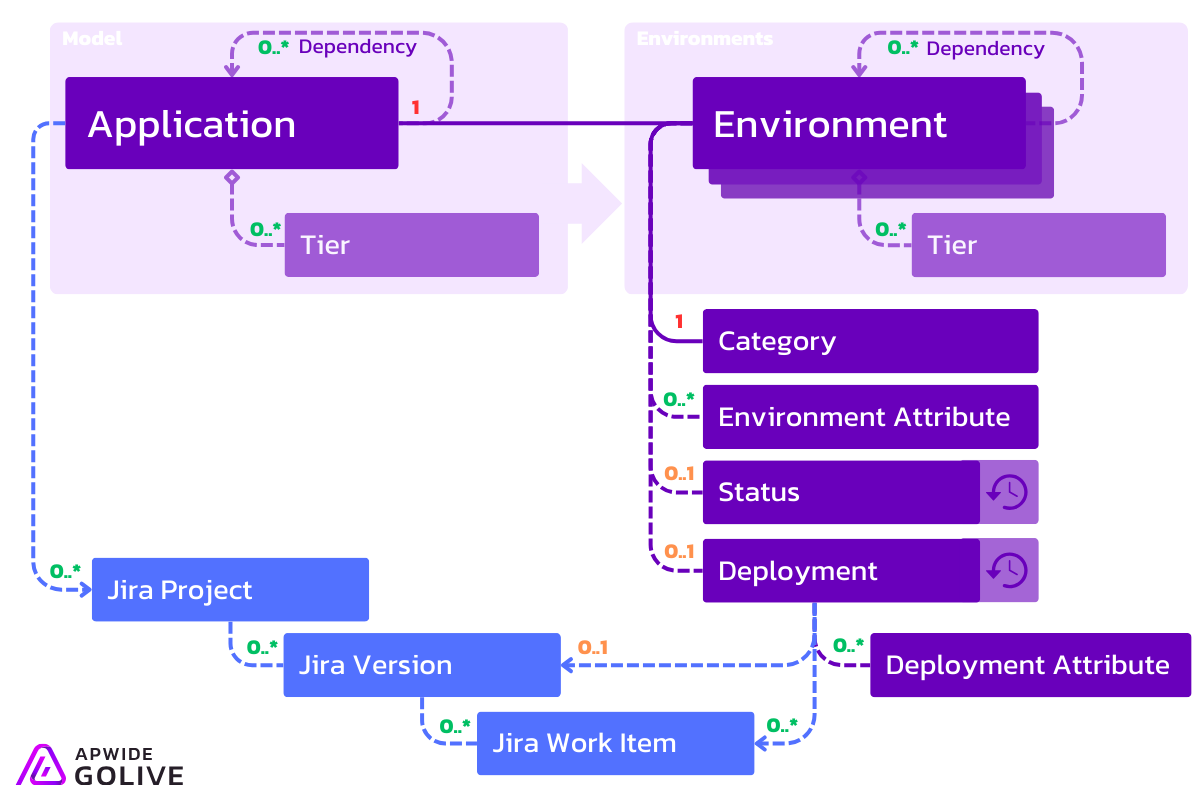
What is an Application?
An Application represents a software service hosted within a specific environment. This service can be categorized as:
Business Applications: These support various business functions, such as eCommerce platforms, payment processing systems, or Enterprise Resource Planning (ERP) software like SAP.
Technical Services: These provide technical functionalities to support other applications. Examples include container orchestration platforms like Kubernetes or operating systems (OS) themselves.
Relationships and Structure
Dependencies: Applications can rely on other Applications to function properly. These dependencies create connections between them within the Environment. For details, refer to the Environment Dependencies documentation.
Tiers: Complex Applications are often structured with multiple tiers, each performing specific tasks. When an Application includes tiers, it is classified as an Application Landscape. For more information, refer to the Environment and Application Landscapes documentation.
Deployment: Refers to the specific version of an Application currently running in a particular Environment. This ensures everyone is working with the same version and facilitates tracking changes. For details, refer to the Deployment section in our Glossary.
What is a Category?
A Category is a key and necessary feature that helps users identifying an environment in Golive.
Categories may also be referred as the Stage of an Environment.
