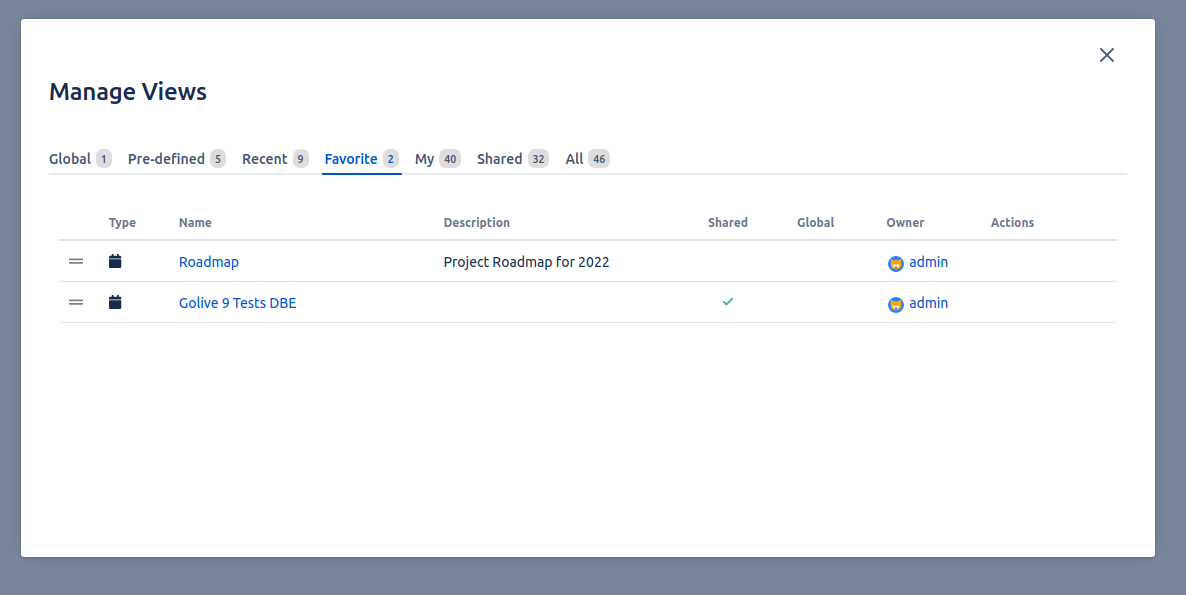2022-09-21
Version 9.5 released on September 21st, 2022 Golive Marketplace Listing | Version History
Before upgrading from Golive 8 to Golive 9
Golive 9 contains major changes and improvements, we recommend to validate the upgrade to Golive 9 on a testing environment before going to production. Perform a backup of your database before upgrading your production server. In case you need to rollback the upgrade to Golive 9, restore the database first.
Improvements
Track re-deployment of same version: new application option to support tracking of multiple successive deployment of a same version
Improvements of the manage views screen:
Now opened in a modal to keep page context in background
Count of views shown on tab (favorite, my, predefined…)
Hide empty swimlanes option is now immediately available from an overlay menu on timeline
Smoother contextual application creation on environment creation wizard
Optimization of deployment logs loading
Fixed Bugs
Environment custom field watch icon status not updated when registered as watcher
New version not created on environment creation wizard is not correctly displayed
Newly created environment is not immediately available in environment filter
Increased number of environments displayed in custom field editor on service desk
Deprecation notice
The legacy Timeline gadgets deprecated since Golive 7 are not supported anymore by Golive 9. They must be migrated to the latest generation of Timeline gadget.
Track re-deployment of same version
You can now configure an application to keep track of successive deployment of a same version on a given environment. This prevents any merge of similar version (current default behavior).
This option can be activated in the settings of an application:
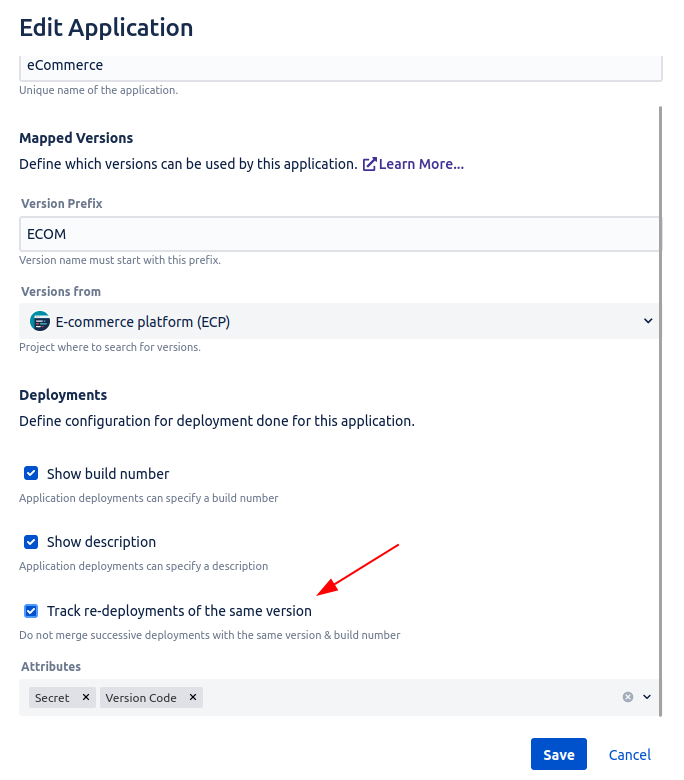
When this option is activated, each deployment of an environment is logged without any merge, it doesn’t matter which version or build number it is. If this new deployment is the current one of an environment, an event will be triggered too (eg: for automation rule or for emailing).
On the following print screen, you see the successive ECOM 3.2 are logged on the eCommerce Dev 1 environment:
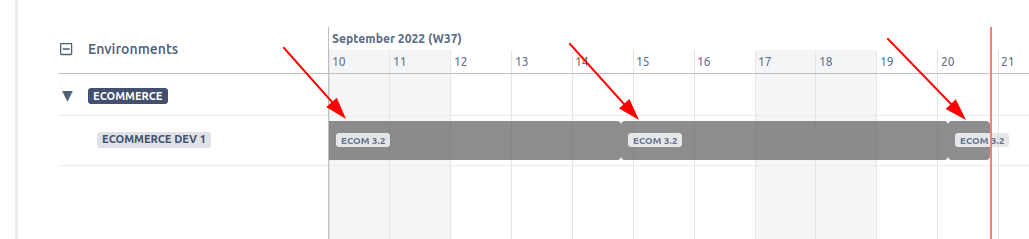
Manage Views UI Improvements