2022-08-25
Version 9.3 released on August 25th, 2022 Golive Marketplace Listing | Version History
Before upgrading from Golive 8 to Golive 9
Golive 9 contains major changes and improvements, we recommend to validate the upgrade to Golive 9 on a testing environment before going to production. Perform a backup of your database before upgrading your production server. In case you need to rollback the upgrade to Golive 9, restore the database first.
Improvements
Clone an existing environment
Access manage applications screen from project pages
Email notifications layout and content improvements
Improvements of the last deployments and status changes logs
Increase the number of swimlanes that can be displayed on a single timeline
Click the deployed version name to browse its linked Jira Release page
Fixed Bugs
Error while updating project settings from global settings for users who are not Jira/Project Administrator
Spinner missing while saving an application
Deployment attributes not loaded in application setup page
Dropdown may be displayed over other component
Blue frame around the input is broken when creating a new deployed version
Bad layout of deployed version notification e-mails
Icon is overlapping the input placeholder text
Unsaved views are discarded when a page is reloaded
MS Teams New Deployment Template shows tags
Wrong MS Teams incoming webhook link in automation help
Remove grey border around the Timeline
Secured Deployment Attributes do not render correctly
Missing user resolution in save view dialog
Slack notification fails because of double quotes in content
Blinking effect when updating a deployment attribute
Number of collapsed swimlanes should be rendered as badges in nesting swimlanes
Not all error messages displayed when failing to inline edit a field
Should not redirect user to its profile page if it does not exist anymore in Jira
Version events are not shown when using an "Environment" swimlane configuration grouped by Application
Error raised when enabling "only versions mapped to an Application" option in version calendar settings
Deprecation notice
The legacy Timeline gadgets deprecated since Golive 7 are not supported anymore by Golive 9. They must be migrated to the latest generation of Timeline gadget.
Clone an environment
Save time to create environments by cloning environment with similar attributes.
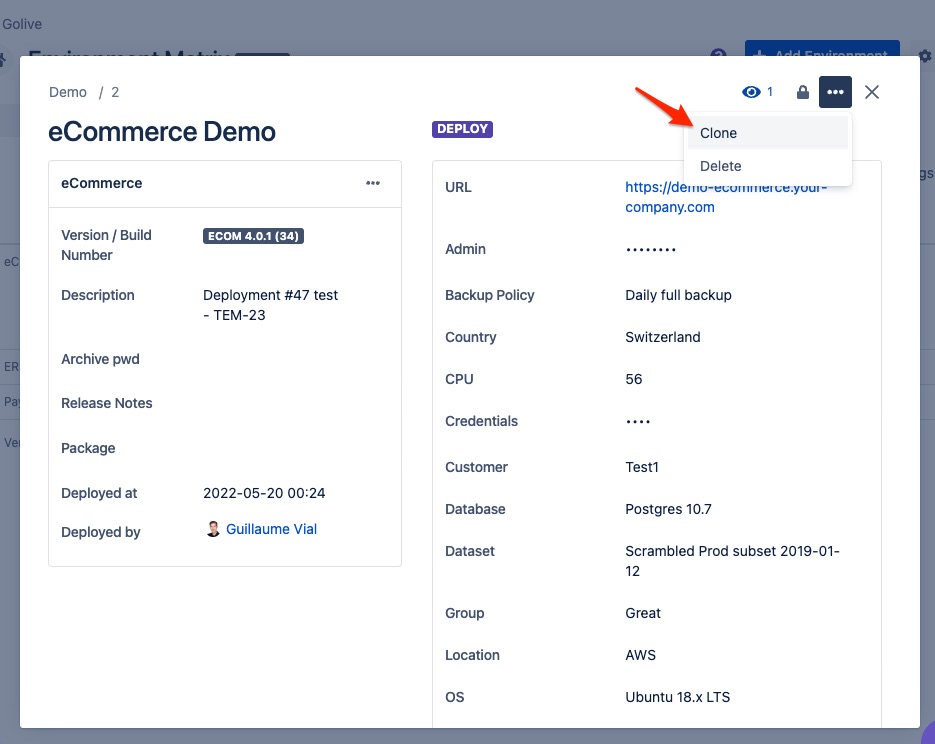
Clone an environment from its details page or panel
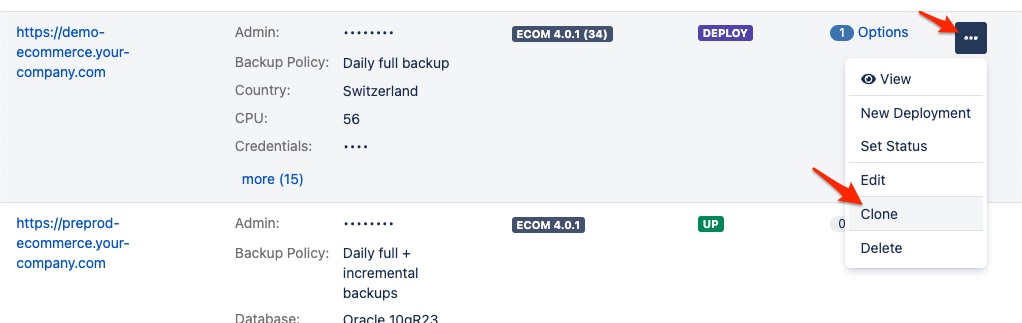
Clone an environment from the Environment List view
Improved Deployment and Status Changes Logs
You are not limited anymore to the last 4 or 5 deployments / status changes: scroll down if you need to view older changes:
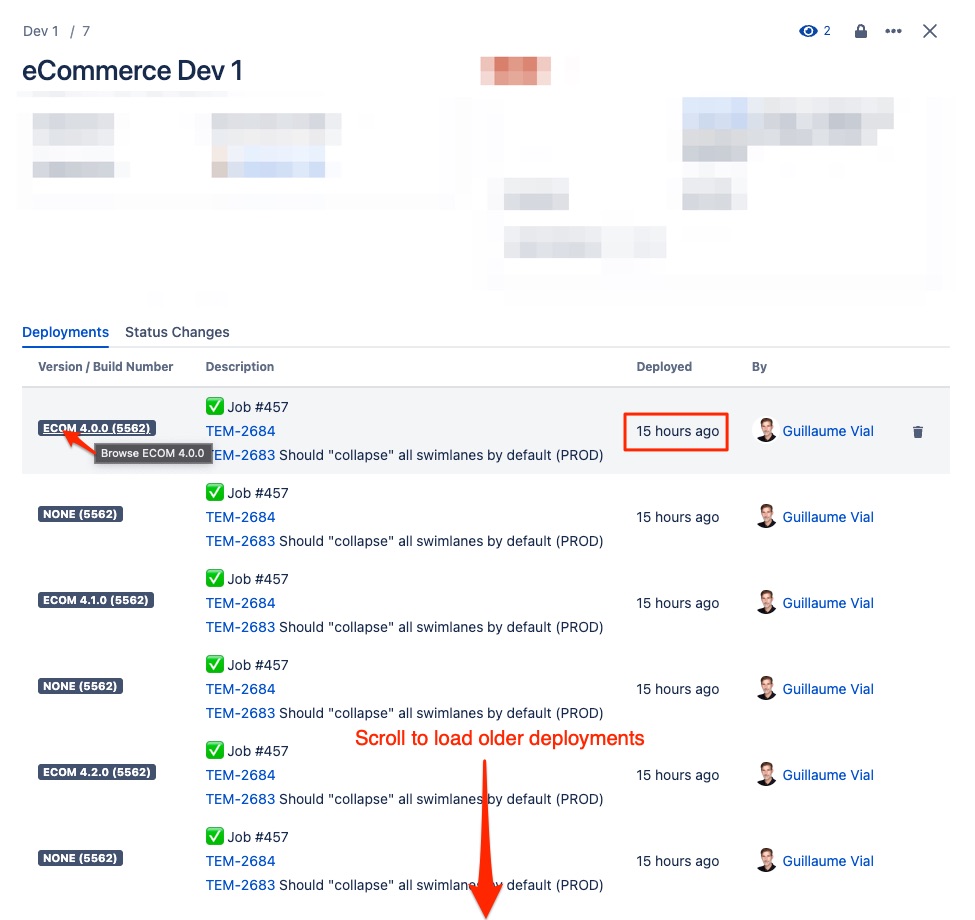
Deployment Logs Improvements
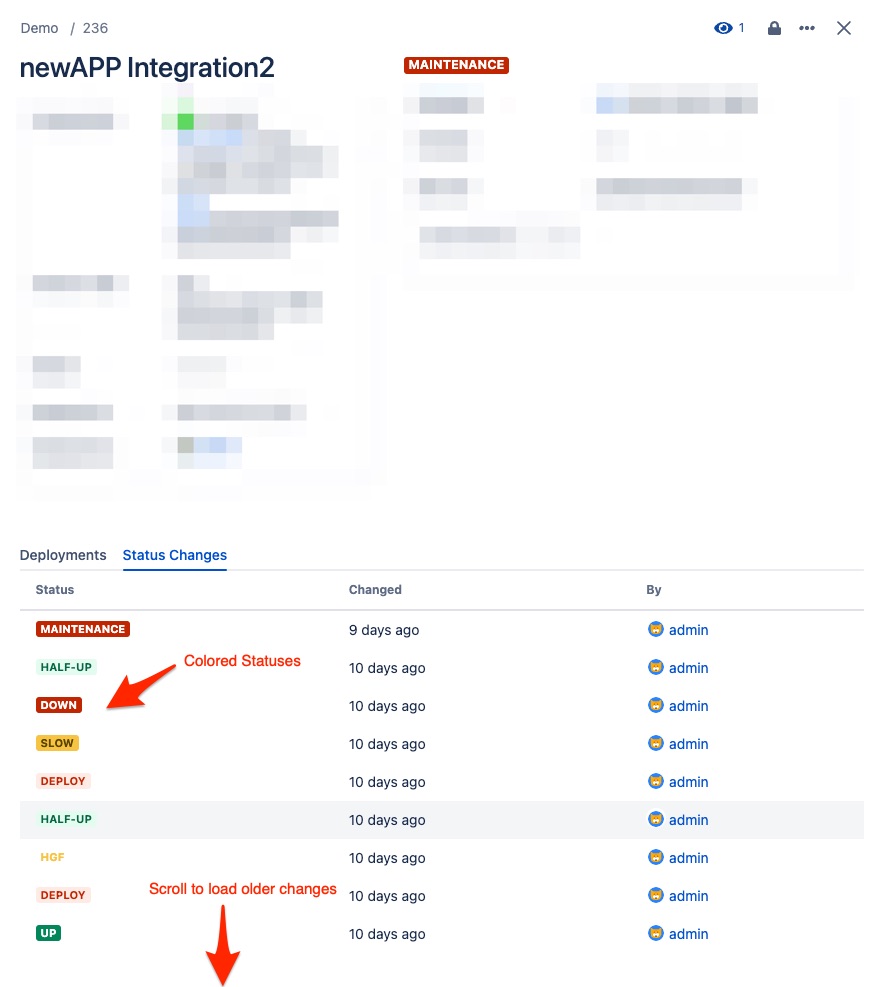
Status Changes Improvements
Direct access to “Applications” page from Project Page
You are not forced anymore to go to the “Project Settings” page to manage your applications from a Project Page.
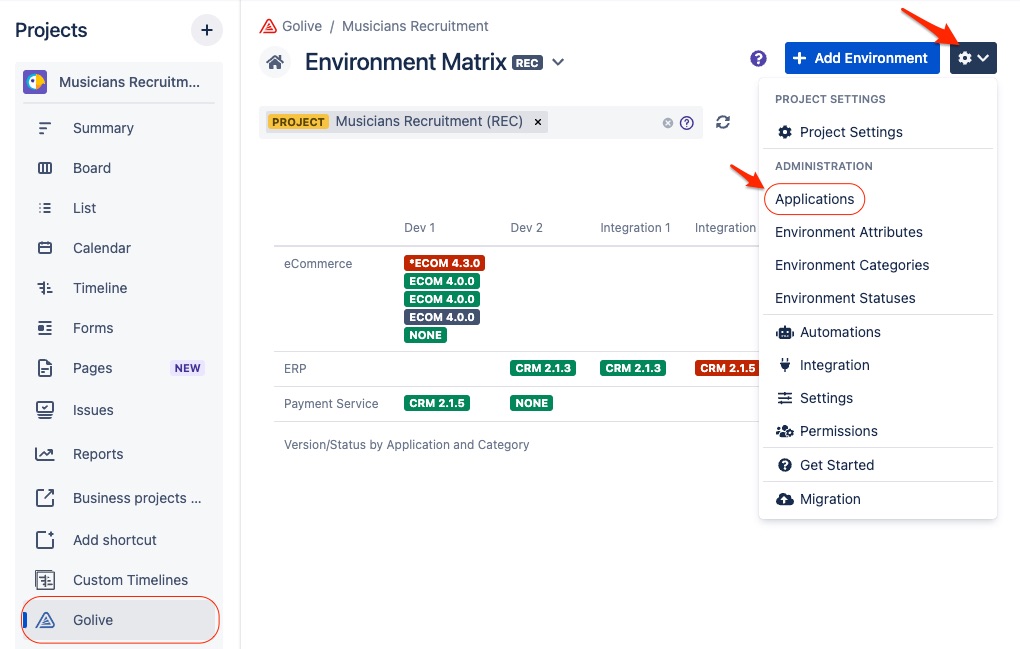
Access the page to manage applications from any project page
