2024-04-09
Version 9.23 released on April 9, 2024 | Golive Marketplace Listing | Version History
New features
Centralized Scheduling Configuration
https://www.youtube.com/watch?v=TGhjoLXhd08We introduce the Scheduling Configuration screen, our new feature designed to simplify scheduling logic. With this new addition, handling scheduling processes becomes more intuitive and straightforward.
In previous versions, scheduling processes in Golive were governed by the logic embedded within Jira Automation rules. However, this approach often led to complexity and lack of centralized control.
The Scheduling Configuration screen simplifies scheduling setup by offering a dedicated interface for configuring settings for Bookings, Changes, and Blackouts events. Now, you can specify conflict resolution methods and establish auto-approval workflows for each event type. Moreover, Golive automates the booking of dependent environments, enhancing scheduling automation.
This centralized scheduling configuration will be applied to the new Scheduling Calendars, as well as the upcoming Scheduling Templates and Environment Detail Panels. To begin leveraging these new capabilities, refer to our Scheduling Environments article.
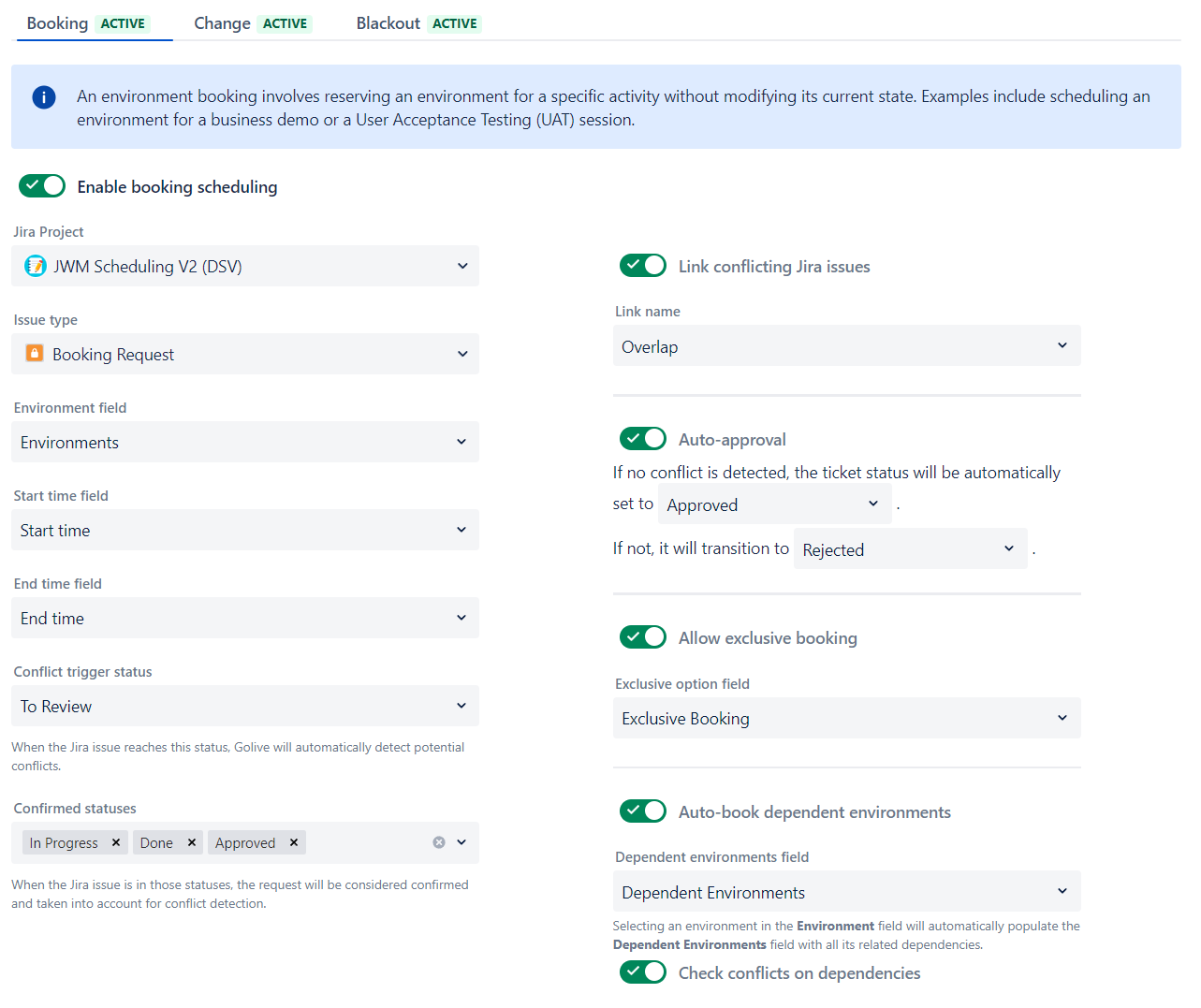
New Calendar Type: Scheduling Calendar
The Scheduling Calendar integrates with the newly introduced Scheduling Configuration screen. This means that instead of using Issue Calendars with field mappings, you can now directly leverage configurations set in the Scheduling Configuration.
With this enhancement, creating multiple Scheduling Calendars becomes straightforward. You can simply select the desired Event type or dependencies you want to display on your calendar. This ensures consistency across different calendars and timelines within the organization.
To set up your first Scheduling Calendar, follow the instructions provided in the Scheduling Calendar article.
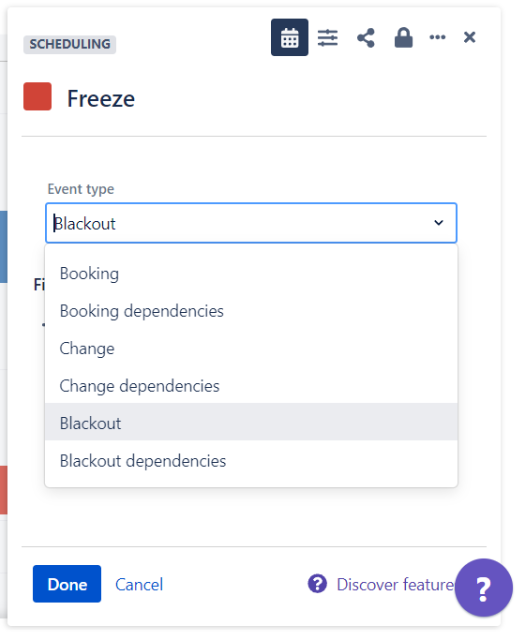
View Browser Revamp
We've revamped the View Browser for clarity. Now, you’ll find the following elements:
Create View: Create a new View from a template.
Pinned Views: List of globally pinned Views (when you are on the Golive Global Page) or project pinned Views (when you are on a Golive Project Page).
Favorite Views: List of your favorite Views, sortable with drag-and-drop functionality.
More Views: View search engine, always available.
Manage Views: Open a screen for managing your Views.
Additionally, the SHARED label now appears only when the shared View is opened.
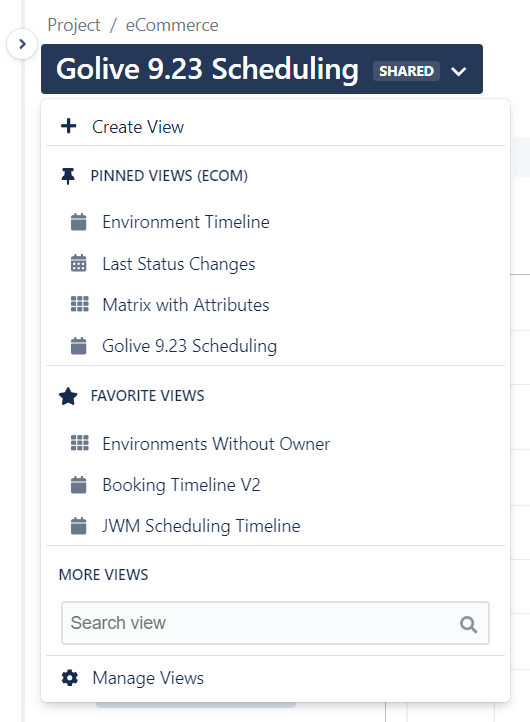
Improvements
We've removed the Home Screen page to enhance user navigation. All functionalities previously available on the Home Screen are accessible within the View Browser. A spotlight will guide you through the View Browser's capabilities.
We've simplified the Manage Views page to feature just 5 tabs: Pinned Global or Project Views, Favorite, Recent, All Views, and My Views. The Shared tab was removed, as its information is already accessible within the All Views tab by sorting the Shared column.
Bugs fixed
We've resolved the issue where the Version and Build Number failed to update upon refreshing a Matrix View.
We've resolved the issue of saving a shared View with a duplicate title by implementing a warning when attempting to do so.
We've corrected an issue where newly created dependencies were displaying incorrect titles.
We've implemented a fix to ensure that the cursor remains as a pointer when hovering over an Environment in the Environment Matrix View.
We appreciate your feedback, and these updates are designed to enhance your workflow. Thank you for your continued support.
