2024-02-29
Version 9.22 released on February 29th, 2024 | Golive Marketplace Listing | Version History
New features
New Template: Environment Dashboard
The new Environment Dashboard template provides a clear overview of the status across multiple applications. When creating this template, a customization panel will appear at the upper right corner of the screen. This panel empowers users to tailor the Columns, Rows, and Label fields according to their preferences.
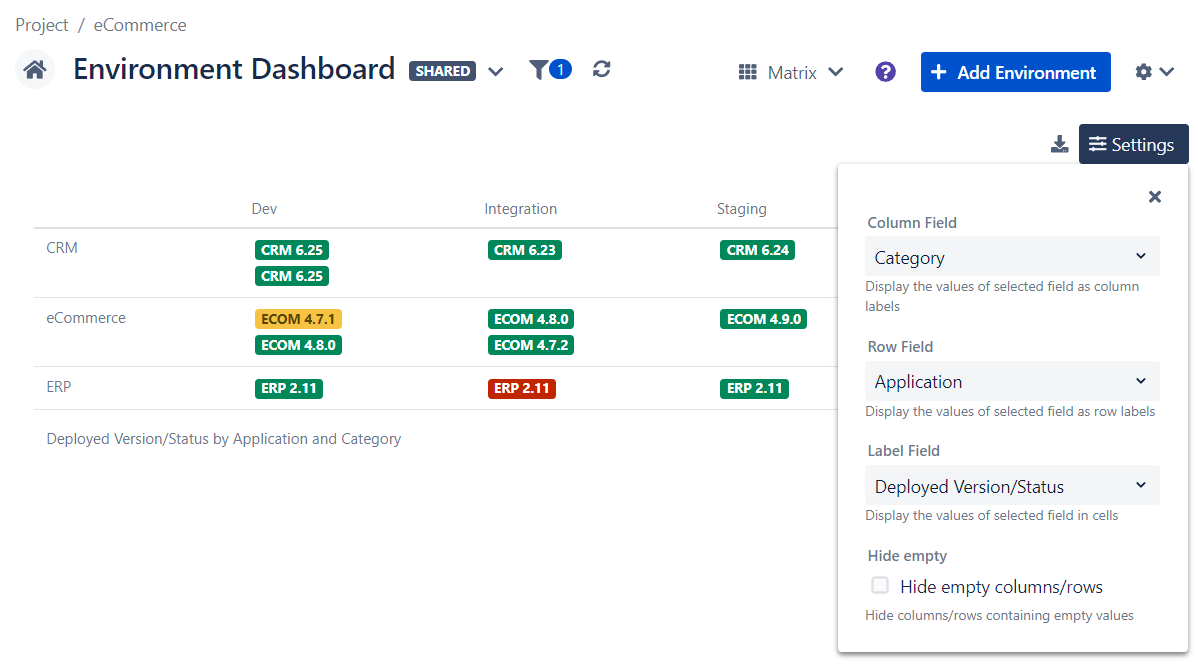
New Template: Environment Locations
We added the Environment Locations template to organize your Environments based on their Location. With this template, you have the flexibility to either select an existing location attribute or create a new one.
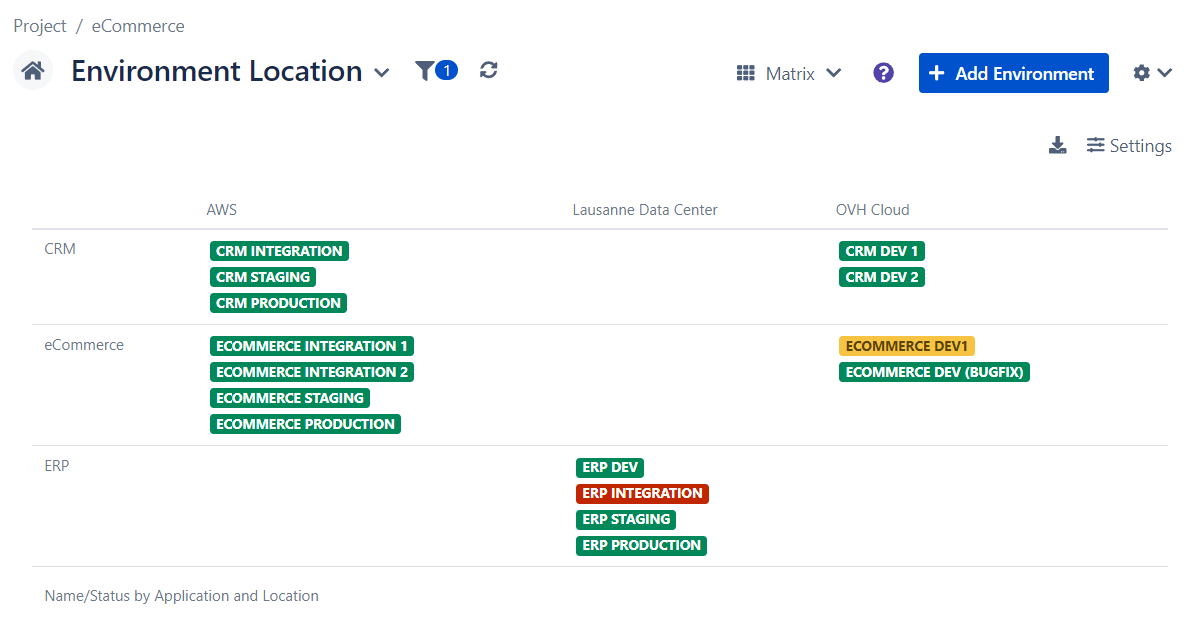
New Search Criterion: Current Project
We added the Current Project dynamic filter, designed to display only the Environments currently linked to the Jira Project. This feature is exclusively available when using Golive directly within a Jira Project.

New Search Criterion: Undefined Attribute
You can now leverage our new search criterion to filter for Environments that don't have a particular attribute defined. By using this search criterion, you’ll retrieve all Environments that don't possess the specified attribute. For example, to find environments without an Owner attribute, use the filter Owner=!.

Replacement of Predefined Views & Project Onboarding
We replaced predefined views with shared views. These newly created shared views now employ the Current project search criterion, offering more flexibility for updating such views across all Jira projects simultaneously.
Legacy Predefined Views have been converted to Shared Views, with the suffix “(default)” added. This can be removed by editing the view name if necessary.
Additionally, we introduced an onboarding project page. This page encourages users to map applications and add shared views to their newly created Jira projects.
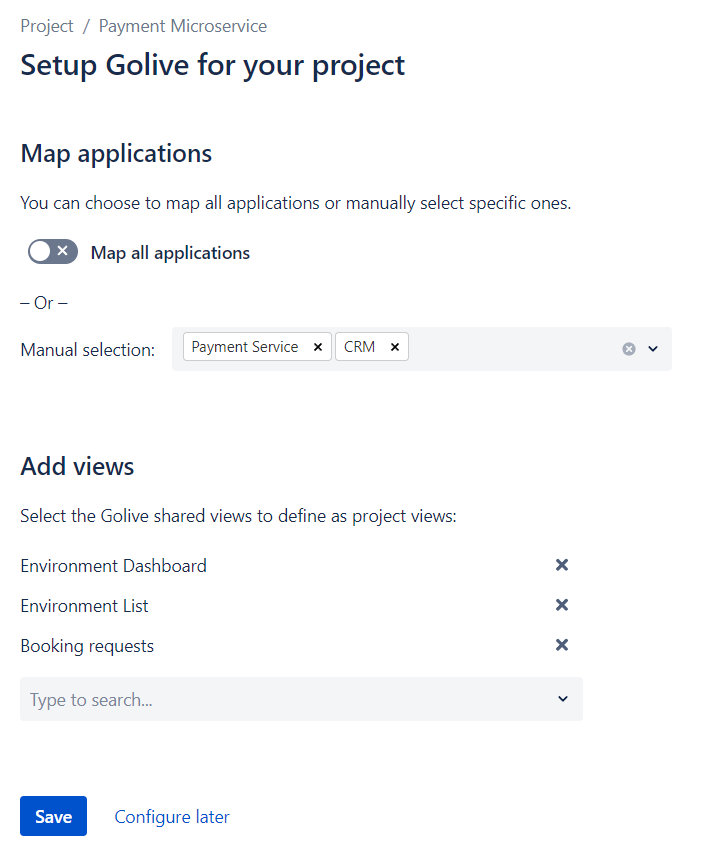
Environment Cloning through RestAPI
You can now clone Environments through RestAPI calls. This enhancement simplifies the process of duplicating and reusing attributes of a previously created Environment.
POST /environment/clone
{
"from": {
"name": "eCommerce Staging"
},
"failIfNameExists": true,
"includeTiers": true,
"override": {
"name": "eCommerce Staging 2"
}
}In the example above, we are cloning the environment "eCommerce Staging" to create an identical copy, which will be named. "eCommerce Staging 2."
Relative Date Range Picker
We have introduced a drop-down picker next to the Relative Date Range field to expedite date selection. This enhancement is now accessible within the Timeline options, and when using the “Issue Timeline” template.
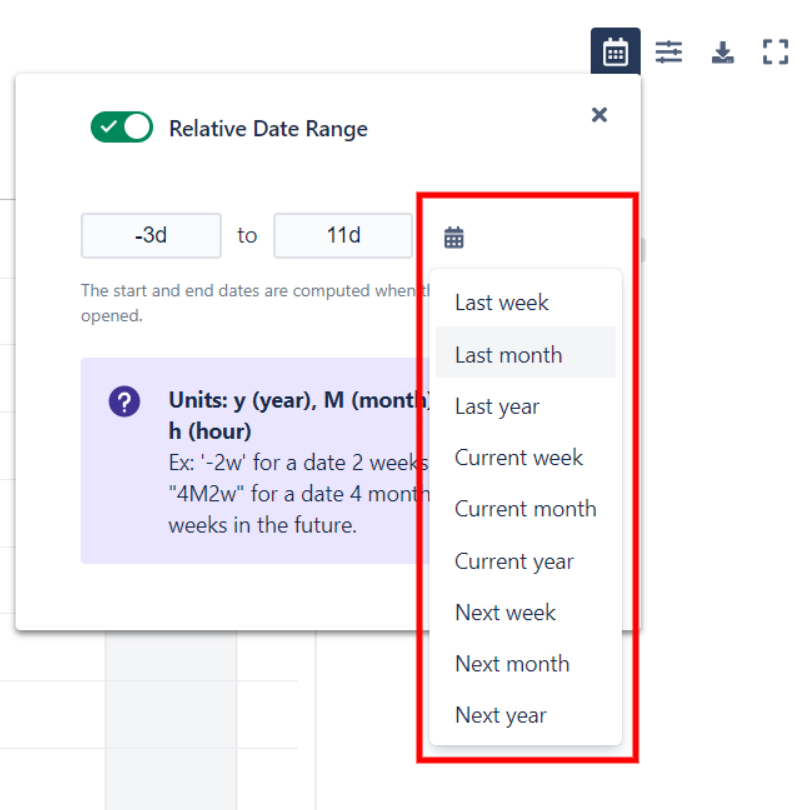
Improvements
We consolidated the search filters on the Environments page into a compact Funnel icon providing a cleaner interface.
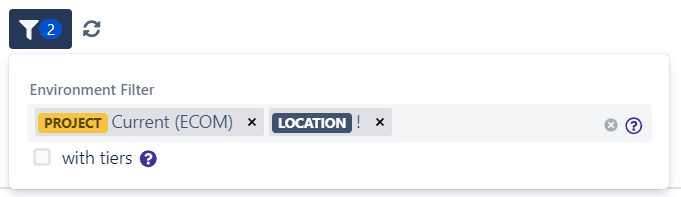
We renamed the Apwide Administrator permission to Golive Administrator. This change aims to clarify the scope of action of the permission.
We updated the Golive logo to reflect our recent rebranding.
Bugs fixed
Favorite checkbox issue: We addressed an issue where the favorite checkbox didn't consistently function when saving as a new view.
Scrollbar removal: We removed unnecessary scrollbars from both the permission drop-down dialog and the environment panel.
Environment panel event glitches: We fixed glitches that affected events in the Environment Panel.
Cursor display on nested swimlanes: We addressed the bug where an incorrect cursor was displayed on nested swimlanes.
Error message on issue timeline creation: We resolved an issue causing error messages during the creation of the Issue Timeline.
We appreciate your feedback, and these updates are designed to enhance your workflow. Thank you for your continued support.
