Understand Timeline Core Concepts
This article provides detailed information about Timelines in Golive.
What is a Timeline
A Timeline presents a sequential list of Events in chronological order. These events are sourced from Calendars, which serve as repositories of Events.
You can explore a Timeline by adjusting the date range it displays from the Settings (Edit button). Additionally, you have the option to group Events based on various criteria such as Environment, Category, Calendar, etc., using horizontal Swimlanes.
Different Types of Calendars offer different Types of Events.
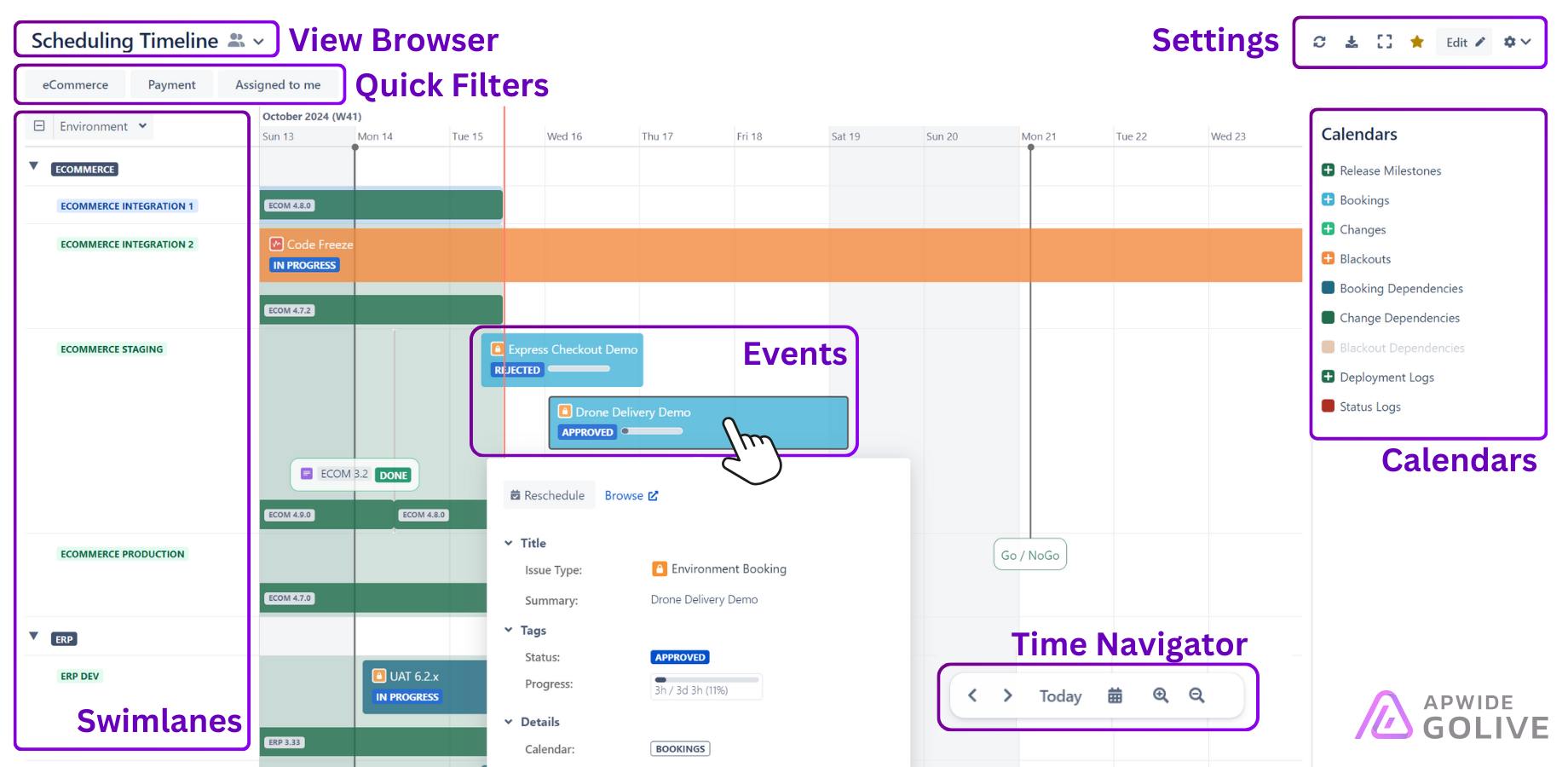
Swimlanes: Customize how events are organized into Swimlanes.
Calendars: Control the types of Calendars & Events to be shown on the current Timeline.
Time Navigator: Navigate through time by scrolling to the next/previous period or jumping to a specific date.
Info
To learn how to create a Timeline, refer to the Create a Timeline article.
Key Aspects
Chronological Order: Timelines display events in the order in which they occurred, helping you trace developments from the earliest to the latest.
Duration: Timelines also illustrate the duration between events, whether measured in years, months, or other time units. This provides a clear view of how much time elapsed between events.
Sequence and Relationships: By displaying the sequence of events, timelines highlight cause-and-effect relationships. This can help you understand how one event influenced another.
Historical Context: Timelines offer valuable context by providing details about the status, people involved, and surrounding circumstances at each point in time. This enriches the understanding of events.
Visual representation: Timelines visually represent events using graphical elements such as bars or milestones, which indicate the timing and duration of each event. These visuals are often accompanied by text or images that provide additional context.
