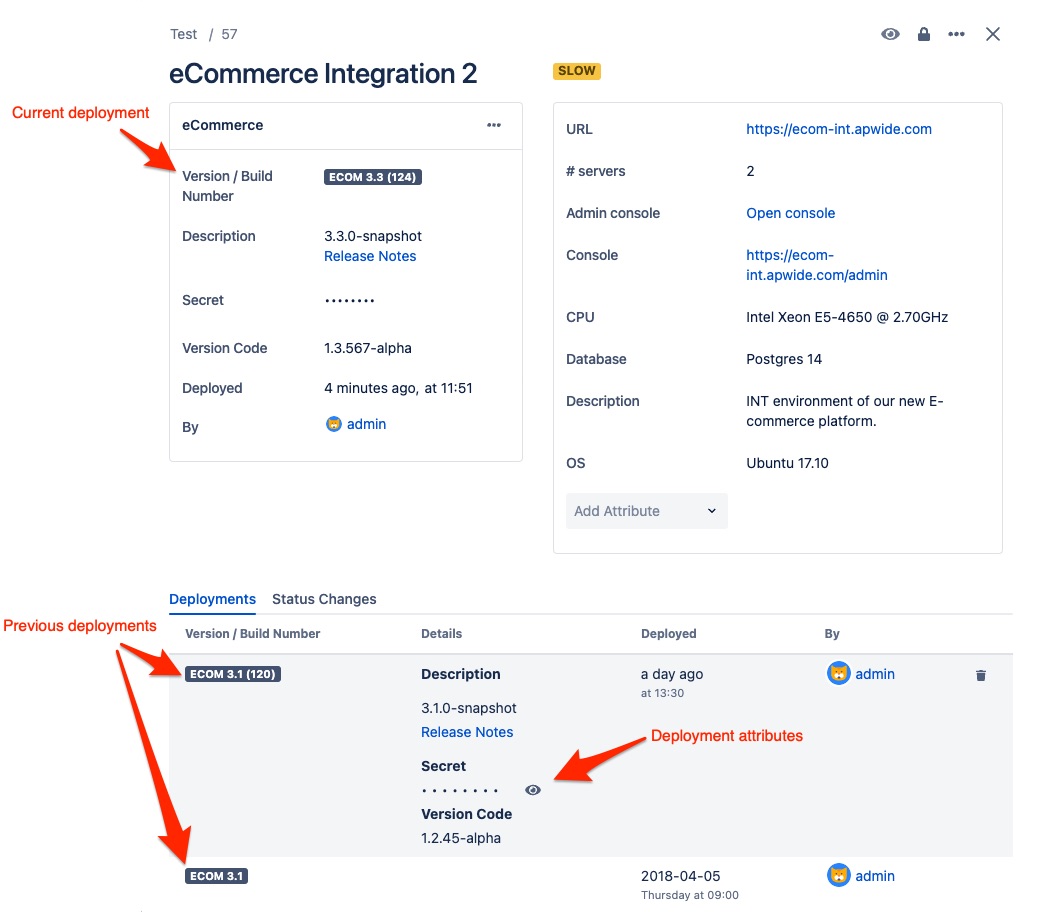2022-09-07
September 7th, 2022
Improvements
Hide empty swimlanes: new option to automatically hide timeline swimlanes when they do not contain any event
Improvements of the deployment information
current deployment details is not displayed in deployment logs anymore to avoid duplication of displayed information
You can now browse history of deployment attribute changes in the deployment logs
The calendar settings are greyed out for users who do not have admin permission level
Environment details dialog can now be closed when clicking outside of it
Golive navigation and menu improvements
structure is now fixed and do not depend anymore of the current view
unauthorized menu item are now hidden (instead of being disabled)
Button "Add Environment" button is now hidden if current user has no permission to create environments
Add support of standard "Bearer" token to authenticate with Golive REST API
Fixed Bugs
Unwanted blue frame in date pickers
Name and dropdown of the swimlane settings are displayed on top of other dialogs
Switch to secured deployment attribute is not instant and needs a refresh
History button not displayed after setting the first status change
Edit Calendar panel is not properly positioned on Shared Calendars page
Hide Empty Swimlanes
You can now automatically hide swimlanes which do not have any events in the selected date range. This option really helps to find and keep focus on existing events when browsing the timeline.
This option can be activated in the settings of your swimlanes:
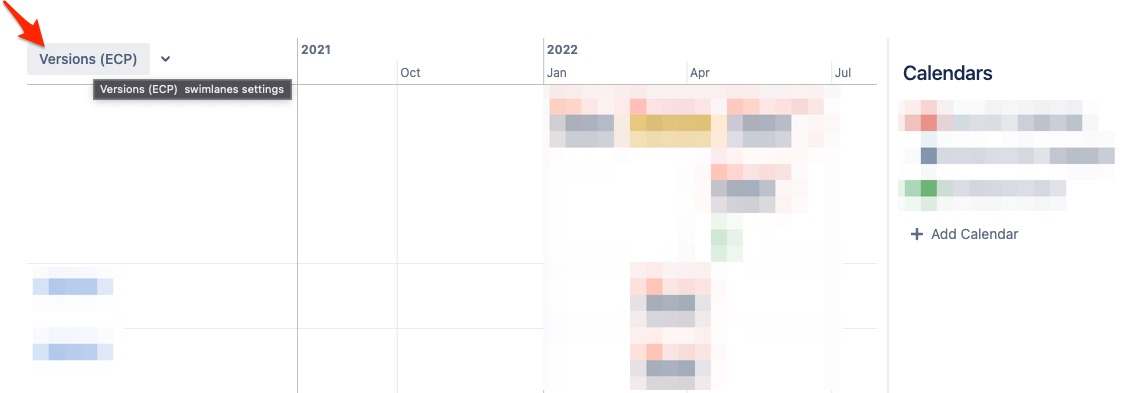
Tick the checkbox to activate the option:
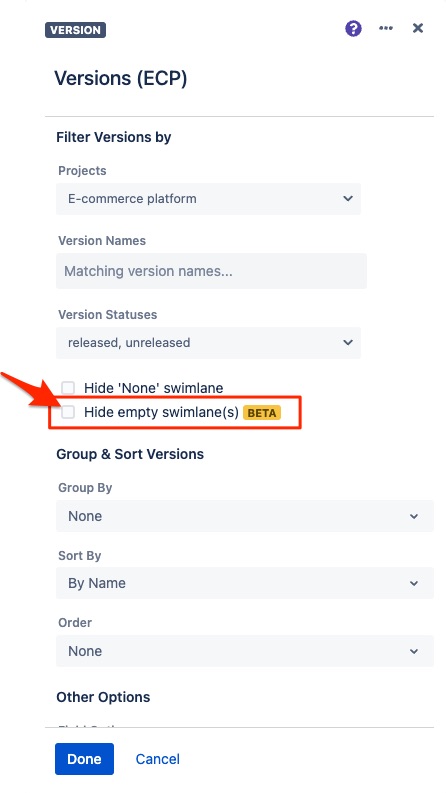
This feature is fully functional. It is in Beta version because its behavior may be changed/improved in next releases.
Deployment UI Improvements