2024-02-07
Released on February 7th, 2024 | Golive Marketplace Listing | Version History
New Features
Templates
Whether you're overseeing releases, managing environments, or conducting testing, identifying the view template that best supports your role has now been simplified, thanks to a redesigned organization of the view templates. And new templates will be added soon!
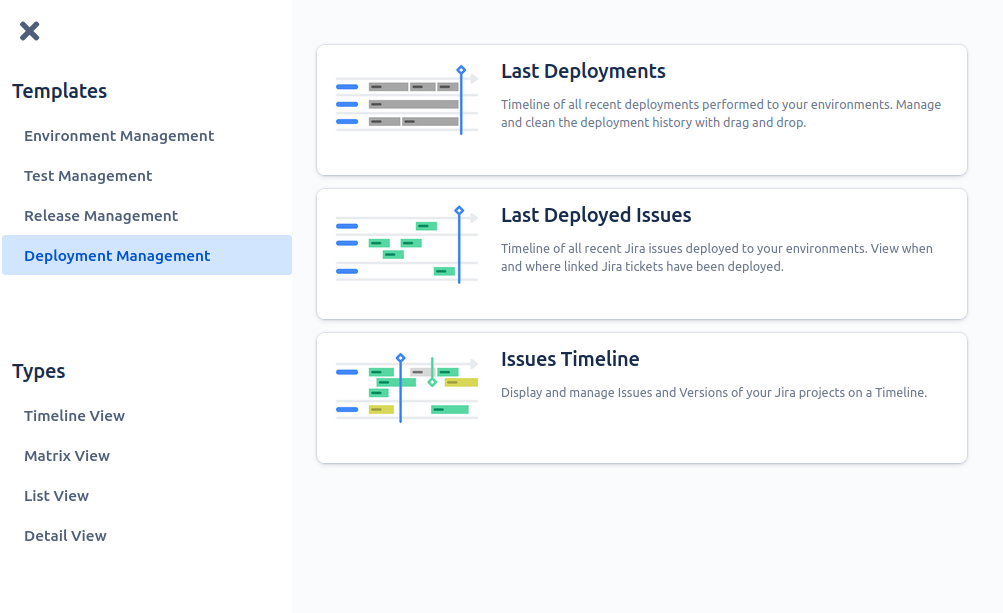
Show environments where the issue is deployed
To quickly see where your Jira tickets are deployed, you can now configure the issue panel to display only the environments where the issue has been deployed.
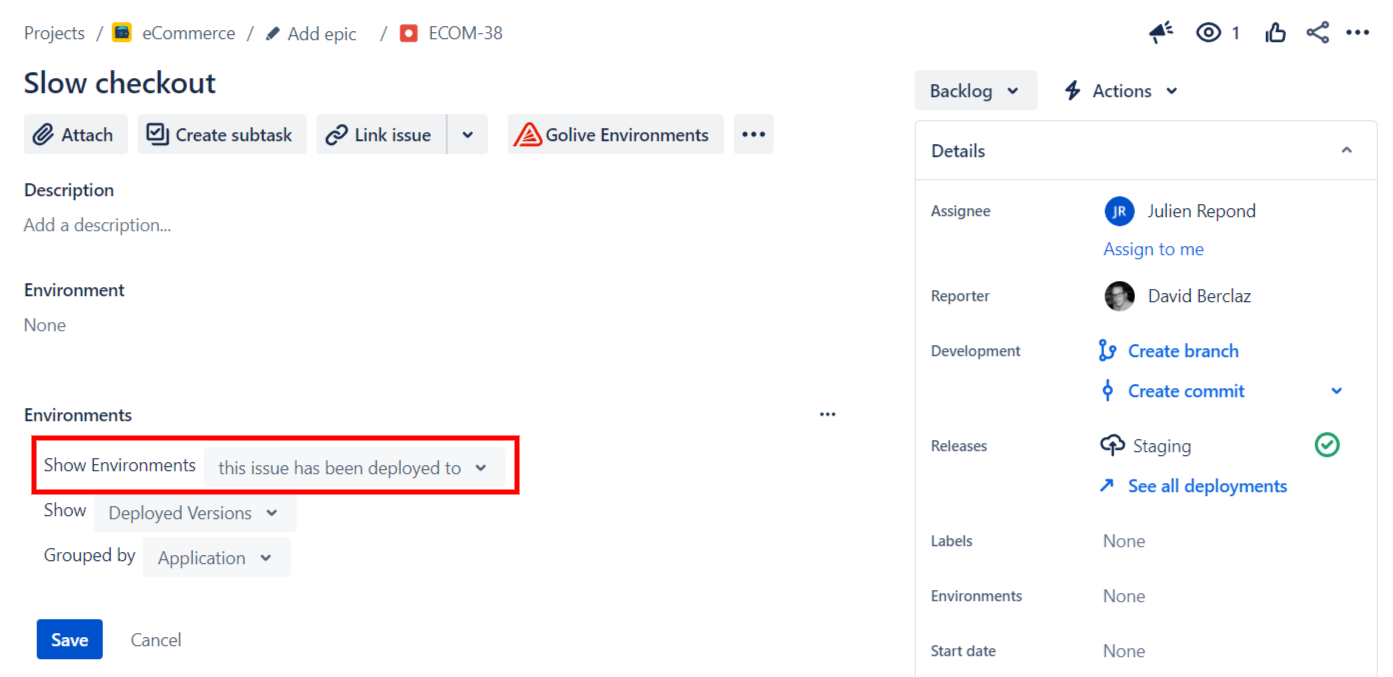
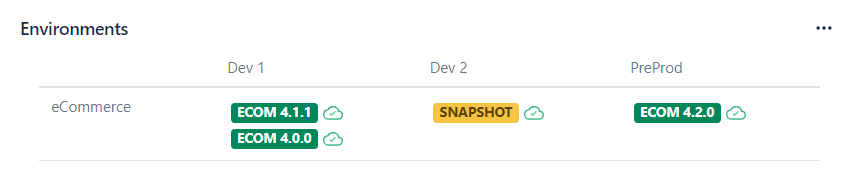
Auto-create your environments from Jenkins
With the new apwSendEnvironmentInfo step in our Jenkins Shared Library enables your deployment pipelines to automatically create any missing environments, applications, and categories in Golive.
apwSendEnvironmentInfo([
targetEnvironmentAutoCreate: true,
targetApplicationName: "eCommerce",
targetApplicationAutoCreate: true,
targetCategoryName: "Staging",
targetCategoryAutoCreate: true,
environmentUrl: "https://ecom.stg.apwide.com",
environmentAttributes: [
Contact: "Max",
CPU: "2.8Ghz"
],
statusName: "Up",
deploymentVersionName: "ECOM-3.0",
deploymentAttributes: [
Branch: "master",
Commit: "SHA-21aa23"
],
deploymentBuildNumber: "46",
deploymentDescription: "Deplyoed from Jenkins",
deploymentDeployedDate: "2024-02-05T06:00:00Z",
deploymentIssueKeys: ["ECOM-20200", "ECOM-20201"]
])Azure DevOps extension with external GIT repository support
Previously, the Golive Azure DevOps extension was limited to extracting and linking Jira tickets from Azure Git repositories. Now, it has been enhanced to also navigate through any external GIT repository, including those from GitHub, Bitbucket, and other sources.
Improvements
Draft Removal: Now, when you create a new view in Golive, you'll be prompted to assign a name immediately, ensuring it is saved by default for easy access in your personal views.
Bugs fixed
Permissions page not refreshed when updating a role
Too long view description error not correctly handled
Not possible to save global plugin settings such as Show/Hide Global Page, Show/Hide Home Screen, Show/Hide Issue Panel
Not possible to set a value for an empty field from environment list columns.
When adding a view from a Home Screen, view is automatically added as Project/Global view.
We appreciate your feedback, and these updates aim to enhance your workflow. Thank you for your continued support.
