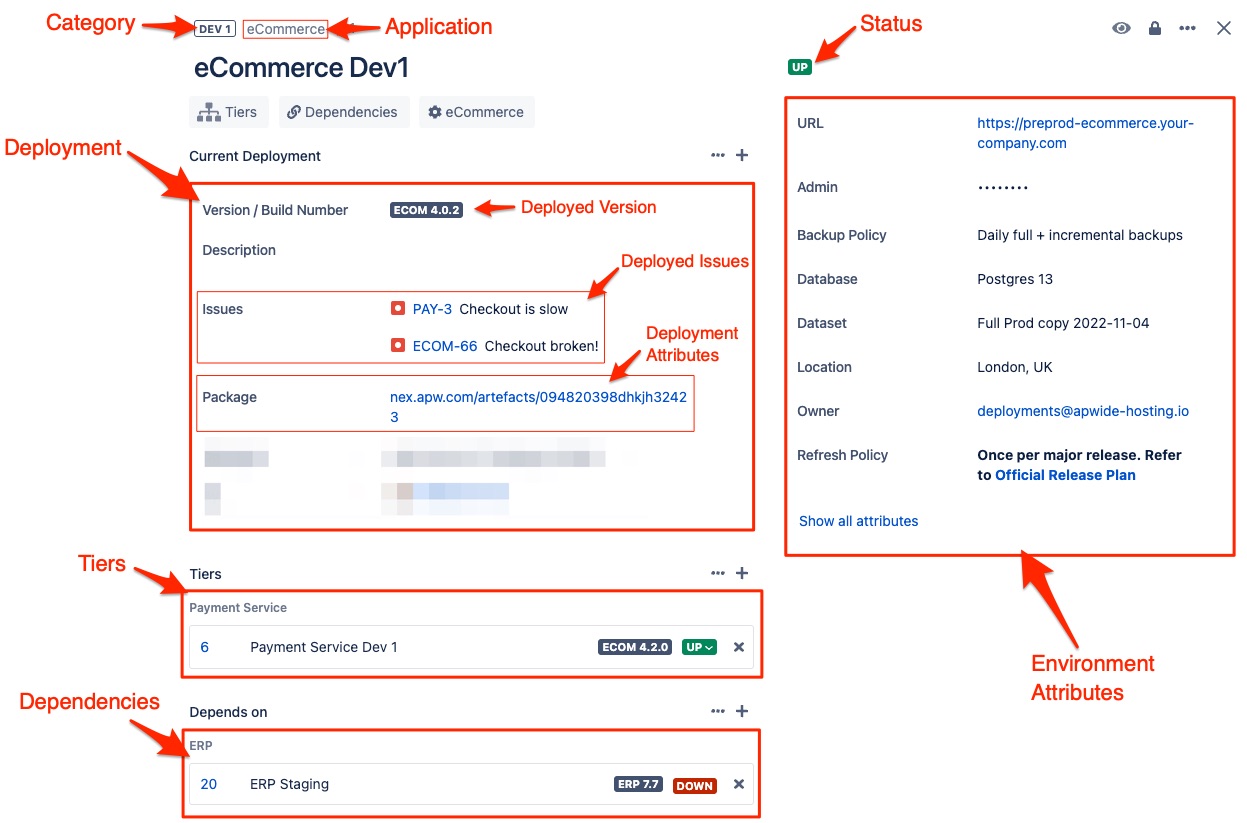Environment
An Environment serves as the foundation for running an application effectively. Each Golive Environment is uniquely identified by a name and defined by combining an Application type (such as eCommerce, Payment Service, SAP, etc.) and a Category (like Dev, Test, Demo, Staging, Prod, etc.).
Key Elements
Within each Environment, you can expect to find:
Status: Indicates the current state of the Environment, whether it's Up, Down, Running Slowly, Restarting, etc.
Environment Attributes: These encompass various characteristics of the Environment, such as the type of database being used (e.g., Postgresql), the operating system (e.g., Windows), and any other pertinent details.
Dependencies: Describes any reliance the Environment has on other Environments to function correctly.
Tiers: Represent distinct layers within an Environment, such as application, database, or integration layers. When an Environment includes tiers, it is classified as an Environment Landscape. For more information, refer to the Environment and Application Landscapes documentation.
Deployment: Refers to the process of releasing a version of the Application within the Environment. A Deployment consists of:
Deployed Version/Build Number: Identifies the specific version or build of the Application that has been deployed. This can often be linked to an existing Jira Version for tracking purposes.
Deployed Jira Issues: Lists any relevant Jira issues associated with the deployed version.
Deployment Attributes: Includes additional details related to the Deployment, such as Release Notes, Artifact URL, and other relevant information.
Environment Core Concepts Relationships
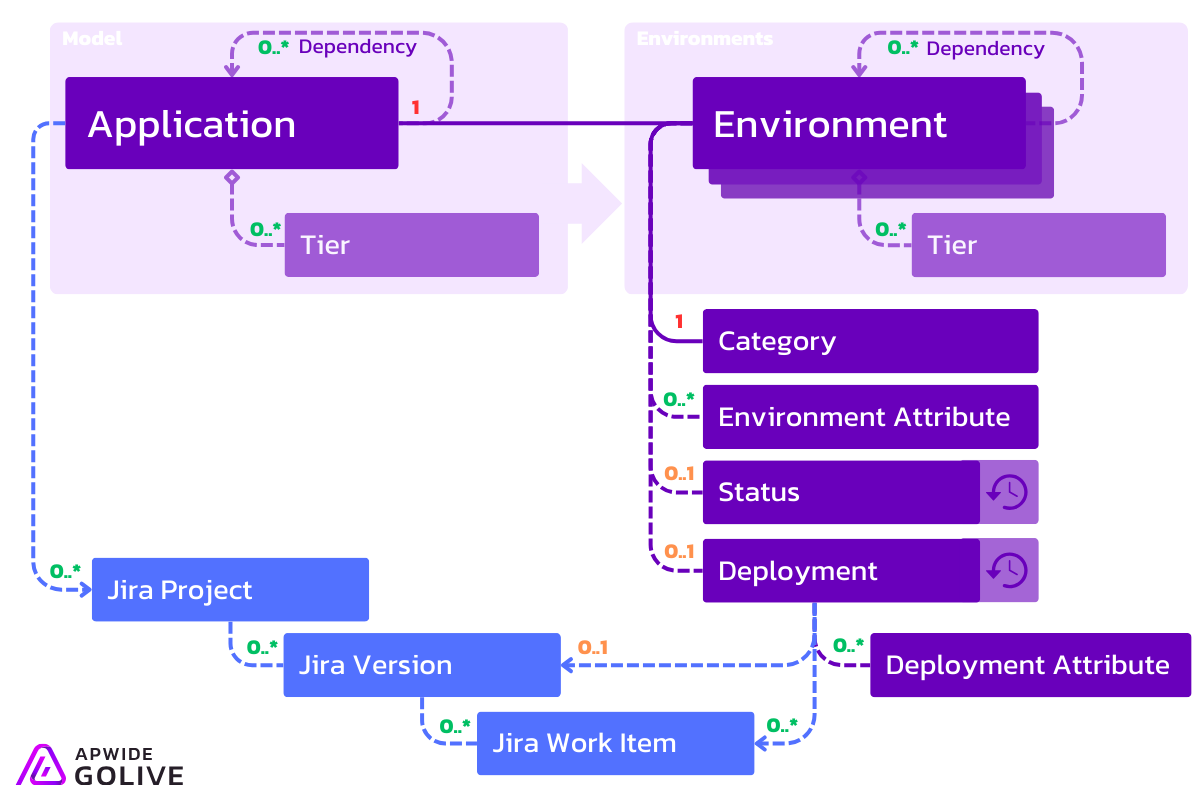
Example of an Environment Visualization in Golive