2024-09-26
Released on September 26, 2024 | Golive Marketplace Listing | Version History
New Features
https://youtu.be/BtYHO-dZ8Hg
Edit Mode for Views
We've continued to enhance the View Types, offering users various controls to customize their views on the fly. The new Edit Mode optimizes this process by moving all editing options under a dedicated Edit button, similar to the approach used in Jira Dashboards.

This change provides a cleaner and more focused interface for browsing Environment information and timelines. Users can enjoy fewer distractions, with easy access to powerful customization features when needed. Controls related to the View have been moved to the gear menu. The Copy button replaced the Save As button, for more consistency.
.gif?inst-v=6db41480-dd93-46e2-8875-574d02259886)
For more information about the changes impacting the user interface, including a before-and-after comparison, refer to the Edit Mode UX article.
Simplified Jira Project Setup
For a better experience, we’ve merged the Golive Project Settings (in your Jira Project Settings) and the Project Get Started page (displayed when opening Golive in a new Jira Project). The new unified interface includes:
Project Settings: Control the visibility of the Project Page and Environment Issue Panel with toggles.
Map Applications: Easily map Golive Applications to your Jira project.
Pin Views: Pin specific views in the Jira Project View Browser for quick access.
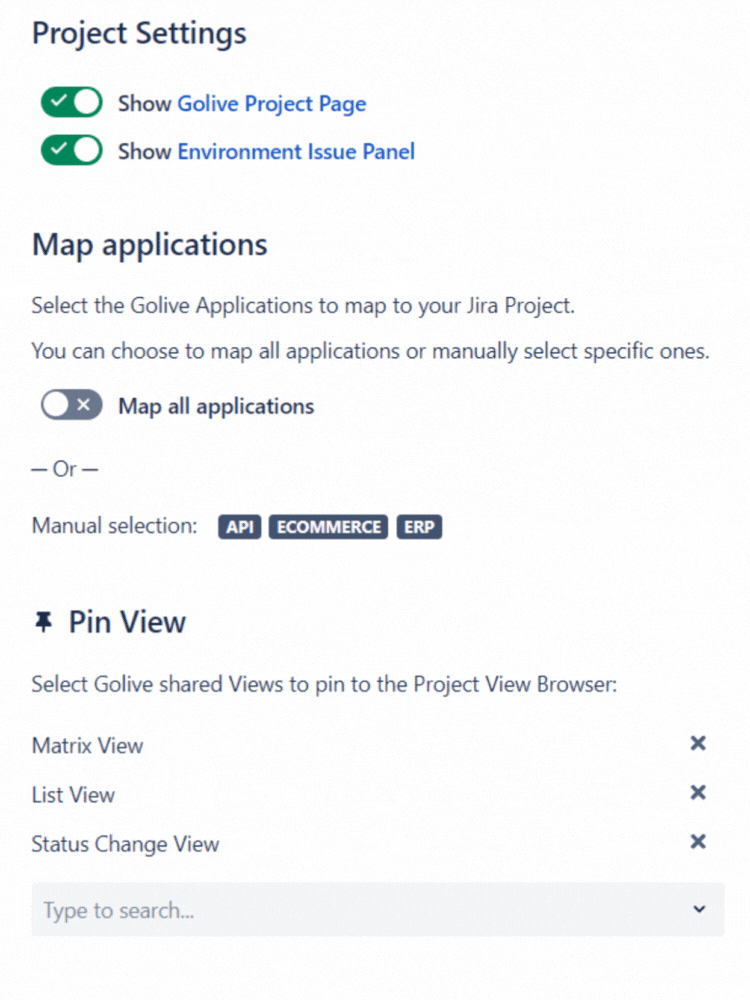
Configuring Golive for a Jira Project
New Icons for View Types
For a more intuitive user experience, we’ve updated the icons in the View Browser to better distinguish between different View Types.
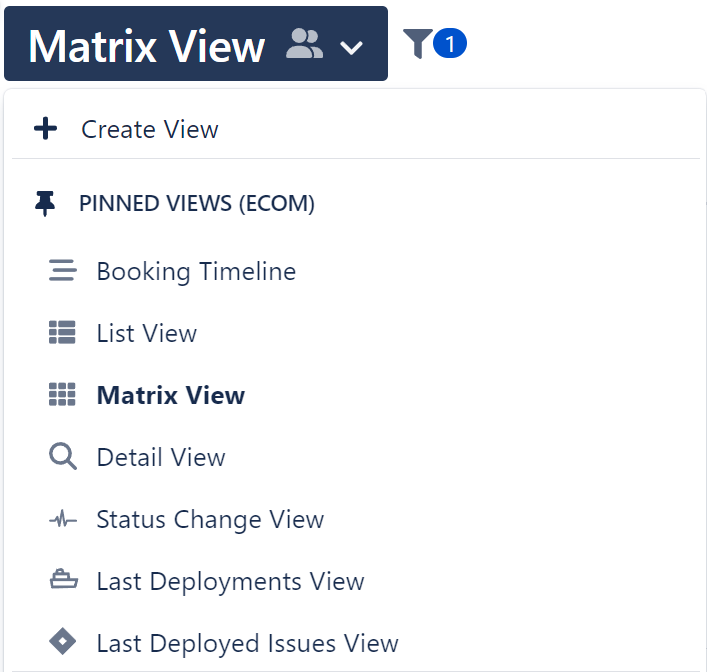
New icons in the View Browser
Improvements
Clarity & Usability: We’ve made key updates to enhance clarity and usability across Golive, featuring improved redirects to relevant pages, clearer contextual help messages, and renamed labels for better understanding.
UX Improvements: The user interface has been enhanced by repositioning notifications to the bottom left corner of the screen (for consistency with Jira), replacing the SHARED tag with a User Group icon, and adjusting colors for improved visibility.
Get Started: We’ve refined the Get Started feature by enhancing demo data, updating default attribute types, and improving the instructions and flow to better guide users through the process.
Addition of an ID column to the Custom Fields Settings page.
Display of the Deployed Version field on the Create Environment page, even if no Jira project is linked for versions.
Bug Fixes
Deployments: We’ve resolved an issue related to the concurrent creation of deployments that were being duplicated, as well as another issue where Deployment Attributes were sometimes overwritten when updating a deployment.
Environment Details: We’ve addressed several issues, including fixing the default Quick Filter on the Timeline panel, ensuring the Scheduling Quick Setup shows tiers correctly, improving layout spacing for Environment Attributes, and enabling automatic display of events on the Timeline panel without requiring a refresh.
Views:
The View Browser Tour no longer appears when modals are open. We’ve also resolved issues with the checkboxes for adding to Pinned Views.
Timeline Views: We’ve resolved layout issues in the swimlanes configuration and fixed the redirection so that using the Quick Setup now correctly leads to the newly created Scheduling Timeline.
Environment Views: We’ve fixed sorting functionality in the Detail Environment View and improved layout style and alignment.
Golive Settings: We’ve resolved issues with field focus when adding Categories or Statuses, as well as improved multi-application selection and the positioning of the Action dropdown for better usability.
We’ve fixed an issue where the Environment List Gadget was not displaying correctly in Golive DC.
We appreciate your feedback and thank you for your continued support.
