2024-04-25
Released on April 25, 2024 | Golive Marketplace Listing | Version History
New features
Multiple Environments Creation
The Multiple Environments Creation empowers you to create several Environments at once. Just select the Applications, Categories and Attributes, and start the creation process. Golive takes care of everything else, saving you time and effort when setting up multiple Environments. For detailed instructions on how to create multiple Environments, refer to the Manage Environments page.
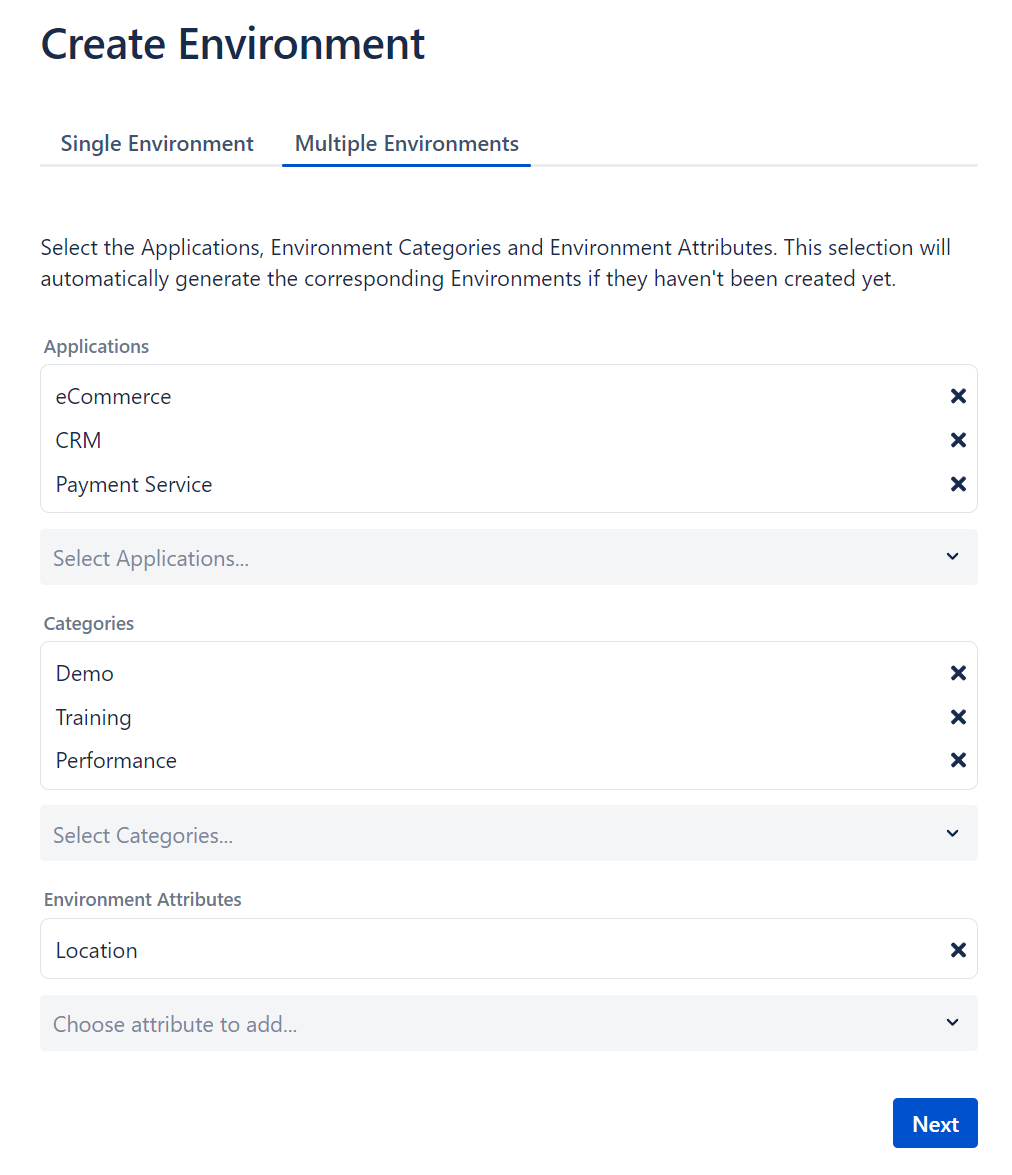
Get Started Revamp
Golive's revamped Get Started page improves the onboarding process for new users. It provides a clear, step-by-step guide to setting up Golive's core functionalities: tracking, scheduling, and orchestrating your environments. Access it from the Get Started menu entry.
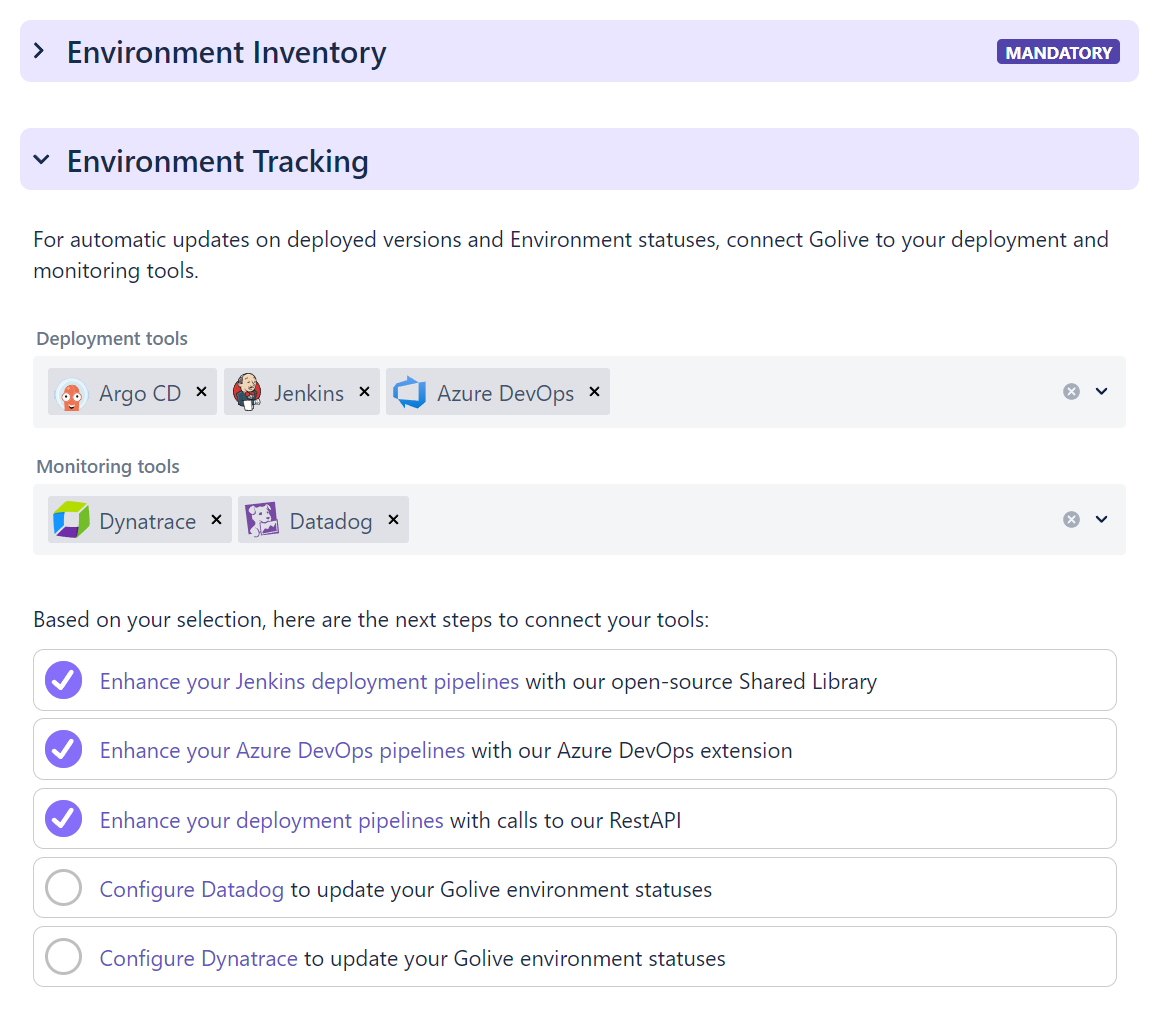
Improvements
We've updated the +Add Environment button to +Create Environment to better align with the actual action being performed.
We've renamed the list of Default Views that are automatically created upon installing Golive.
We've enhanced the Project Onboarding Screen to match the renaming of Pin Views, which was introduced in the previous Golive version.
We've improved the Day and Timestamp options in the Scheduling Configuration screen.
Bug fixes
We've addressed an issue that was causing the system timeline (without an owner) from updating properly.
We've restricted the Dependent Environments field selection to only allow multi-select Golive custom fields in the Scheduling Configuration screen.
We've fixed an issue that prevented setting the deployment date when you use drag-and-drop to move deployments in the Last Deployment View.
We appreciate your feedback, and these updates are designed to enhance your workflow. Thank you for your continued support.
